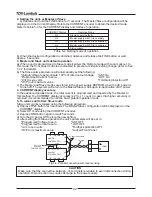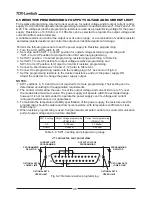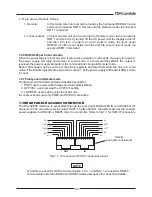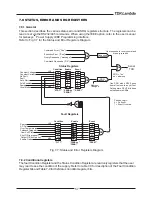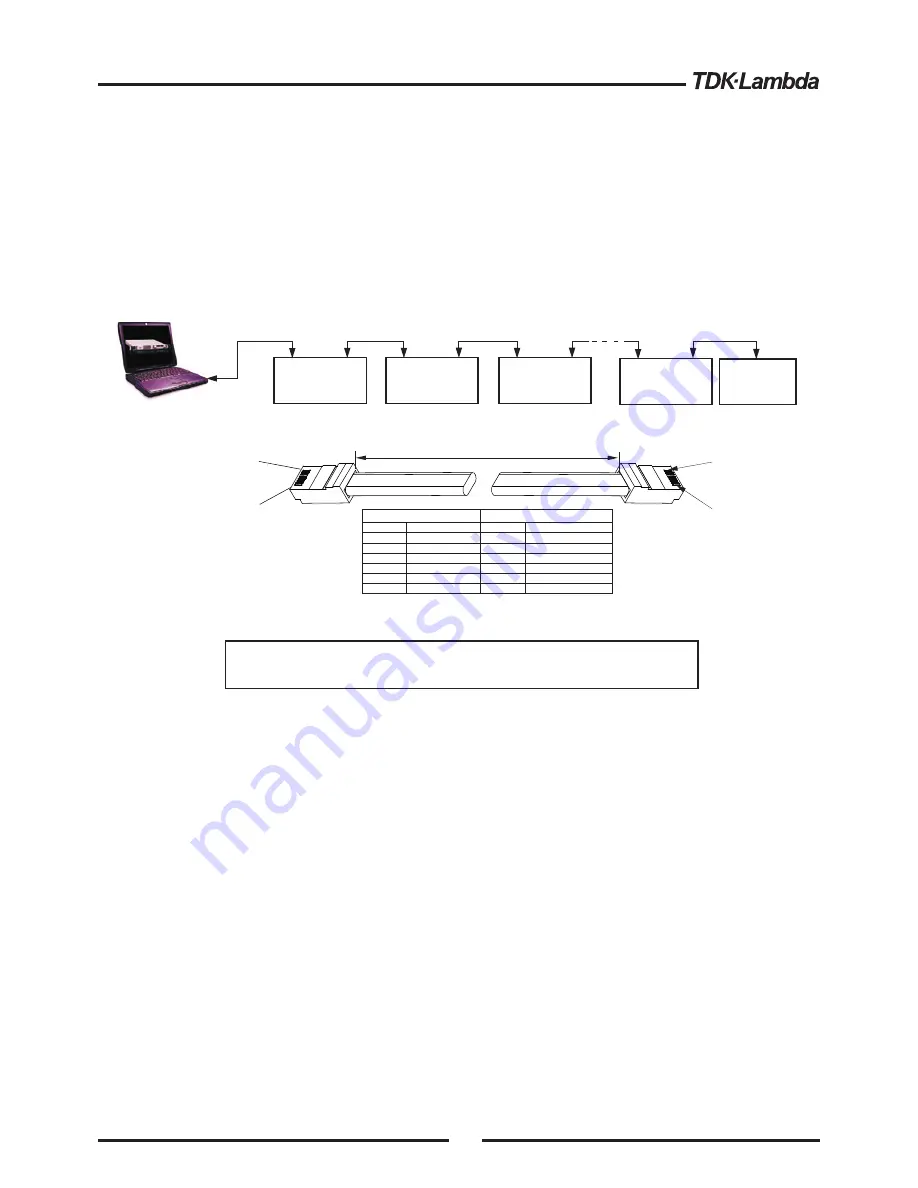
7.4.2 Multi power supply connection to RS232 or RS485 bus
Daisy-chain up to 31 units can be connected to RS232 or RS485 bus. The first unit connects to the
controller via RS232 or RS485 and the other units are connected with RS485 bus.
1. First unit connection: Refer to section 7.4.1 for connecting the first unit to the controller.
2. Other units connection: The other units on the bus are connected via their RS485 interface.
Refer to fig.7-5 for typical connection.
- Set rear panel setup switch SW1-6 to it's UP position
- Using the Linking cable supplied with each unit (refer to Fig.7-6), connect each unit OUT
connector to the next unit IN connector.
* I
120 ohm resistive termination at the last unit’s RS485 OUT connector.
120
W between TXD and TXD
W, 0.5
+
-
t is recommended when using several power supplies in Daisy-chain system to connect a
120
W between RXD and RXD
W, 0.5
+
-
7.5 COMMUNICATION INTERFACE PROTOCOL
7.5.1 Data format
7.5.2 Addressing
7.5.3 End of Message
7.5.4 Command Repeat
7.5.5 Checksum
7.5.6 Acknowledge
Serial data format is 8 bit, one start bit and one stop bit. No parity bit.
The Address is sent separately from the command.
It is recommended to add a 100 msec software delay between query or sent command to
next unit addressing.
Refer to section 7.7.3 for details.
The end of message is the Carriage Return character (ASCII 13). The power supply ignores the Line
Feed (ASCII 10) character.
The backslash character “\” will cause the last command to be repeated.
The user may optionally add a checksum to the end of the command. The checksum is "$" followed by
two hex characters. If a command or a query has checksum, the response will also have one. There is no
CR between the command string and the "$" sign.
Example: STT?$3A
STAT?$7B
The power supply acknowledges received commands by returning "OK" message. If an error is detected,
the power supply will return an error message. The rules of checksum apply also to the acknowledge.
IN
OUT
POWER SUPPLY
#1
IN
OUT
POWER SUPPLY
#2
IN
OUT
POWER SUPPLY
#3
RS232/485
RS485
RS485
RS485
IN
OUT
RS485
120 OHM
TERMINATION
POWER SUPPLY
#31
RS485
Fig7-5: Multi power supplies RS232/485 connection
1
6
3
5
4
1
6
3
5
4
PIN NO.
HOUSING
HOUSING
PIN NO.
NAME
NAME
SHIELD
SG
TXD
TXD
RXD
RXD
SHIELD
SG
RXD
RXD
TXD
TXD
8 PIN CONNECTOR (IN) 8 PIN CONNECTOR (OUT)
-
+
+
+
+
-
-
-
Serial link cable with RJ-45 shielded connectors (P/N: GEN/RJ45)
Fig.7-6:
8
1
1
8
L=0.5m typ.
The address (ADR n) command must return an “OK” response before
any other commands are accepted.
NOTE
51