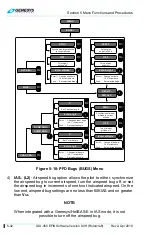Section 5 Menu Functions and Procedures
5-28
IDU-450 EFIS Software Version 8.0H (Rotorcraft)
Rev A Apr 2019
3) Scroll
to
VNAV..
then to
desired altitude and push to enter.
4) If no OFFSET is necessary, push
to enter.
5) View active flight plan for further
editing or press
EXIT (R1)
to clear
active flight plan from view.
5.8.5. Active Flight Plan (ACTV) Options NRST Menu Option (Step-
By-Step)
1) With active flight plan displayed,
press
INSERT.. (R2)
to see NRST
options.
2) Press
SAVE (L1)
to save active
flight plan as one of the 100 stored
flight plans. (Any procedure within
the saved active flight plan is not
saved.)
3) Press
NRST APT..
(L2)
,
NRST
VOR..
(L3)
,
NRST NDB..
(L4)
,
NRST FIX..
(R2)
,
NRST USR..
(R3)
, or
AIRWAY..
(R4)
to view
applicable list. Scroll
to desired
selection and push to insert into
active flight plan.