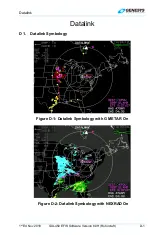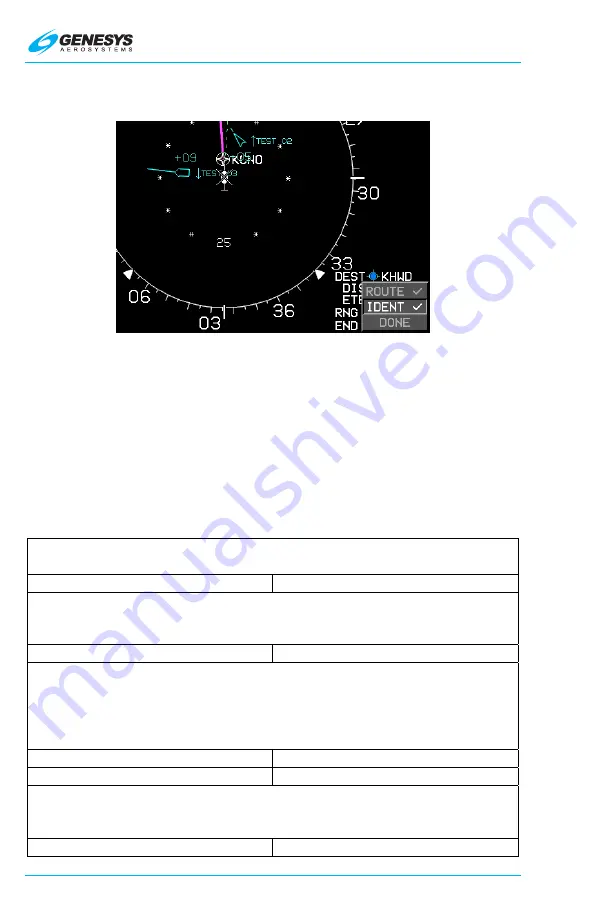
Traffic
T-8
IDU-450 EFIS Software Version 8.0H (Rotorcraft)
1
st
Ed Nov 2018
b)
IDENT
: When EFIS is configured for TIS-B, toggles traffic
identifier/squawk information.
This example shows “TEST XX” for aircraft Identifiers.
The actual aircraft shows actual aircraft identification.
Figure T-10: MFD Traffic IDENT (FORMAT) Menu
T 6. MFD Fault Display (FAULTS) Menu
If traffic enabled, loss of communications with traffic sensor (TRFC) is
indicated with an X in place of “OK.”
T 7. Menu Synchronization
Table T-6: Menu Synchronization
Menu Parameter
Notes
The following menu parameters are synchronized across all displays at
all times. These are bugs and fundamental aircraft values that should
never have independence.
Traffic Filter Setting
The following menu parameters are only synchronized onside. These
parameters are usually sensor selections or PFD options used to keep
the appearance of any pilot's PFD consistent in the case of PFD
reversion. The onside characteristic means that individual pilots can still
adjust their PFD settings to their preference.
PFD Traffic Thumbnail Show Flag
PFD Traffic Show Flag
The following menu parameters are independent between displays.
These are used to support non-PFD display options to give the pilot
maximum MFD operating flexibility.
MFD Traffic Page Settings