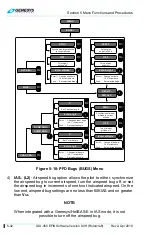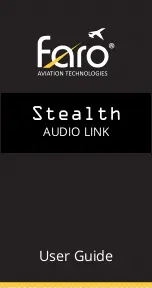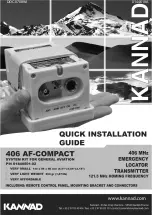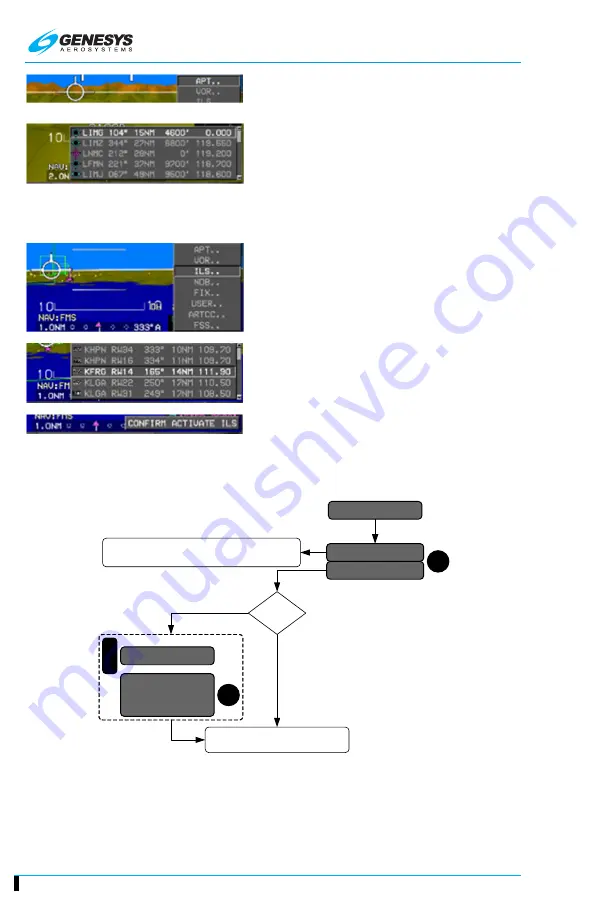
Section 5 Menu Functions and Procedures
5-36
IDU-450 EFIS Software Version 8.0H (Rotorcraft)
Rev A Apr 2019
2) Scroll
to select
APT..
from list,
push to enter.
3) Scroll
to desired airport and
select to either
INSERT
,
INFO
, or
send frequency to
COM1
or
COM2.
5.13.1. Nearest ILS (NRST) Menu (Step-By-Step)
1) Press
NRST (R3)
to enter Nearest
menu.
2) Scroll
to select ILS from list.
Push to enter.
3) Scroll
to desired airport and ILS
approach then push to enter.
4) Push
to confirm and activate
ILS.
5.14. Direct
Menu
1
Single
Match?
No
Enter Identifier
Active Waypoint *
Push to enter – Insert phantom waypoint at current
location to “re-center” skyway
*
Or nearest
airport if
no active
waypoint
L3
INFO..
Match List
...
...
...
1
Create and activate new flight plan from
present position to selected waypoint
Yes
Direct-To
Figure 5-15: Direct Menu
Upon activating the direct menu from the top-level menu, the function
checks for a current active waypoint and, if found, the active waypoint
becomes the default entry. If there is no active waypoint, the nearest airport
becomes the default entry.