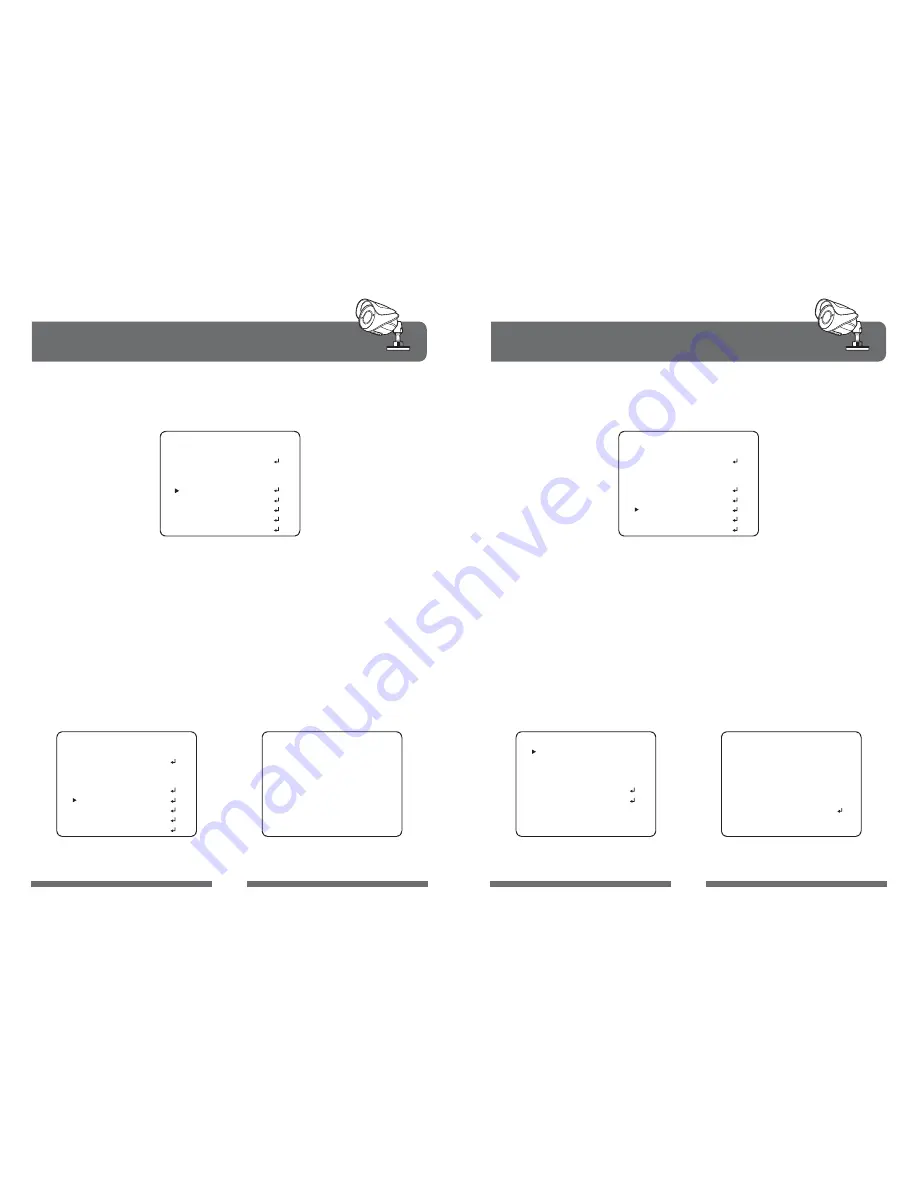
E. DAY & NIGHT
F. DPC (Dead Pixel Compensation)
This function masks dead pixels on the CCD sensor.
It works when the lens is completely covered by hand and the set key is pressed.
E-1. COLOR: The picture is always displayed in colour.
E-2. BW: The picture is always displayed in black and white.
E-3. AUTO: The mode switches to ‘Color’ in a normal daytime environment and switches to
‘B/W’ mode when ambient illumination is low. To set up the switching time for AUTO
mode press the Function Setup switch.
COVER THE LENS
THEN
PRESS ENTER KEY
010
COMPACT IR BULLET
CAMERA
OSD Menu Setting
LENS
EXPOSURE
WHITE BAL
BACKLIGHT
DAY&NIGHT
DPC
SPECIAL
RESET
EXIT
DC
ATW1
OFF
AUTO
SETUP
LENS
EXPOSURE
WHITE BAL
BACKLIGHT
DAY&NIGHT
DPC
SPECIAL
RESET
EXIT
DC
ATW1
OFF
AUTO
SETUP
G. SPECIAL
011
COMPACT IR BULLET
CAMERA
OSD Menu Setting
LENS
EXPOSURE
WHITE BAL
BACKLIGHT
DAY&NIGHT
DPC
SPECIAL
RESET
EXIT
DC
ATW1
OFF
AUTO
SETUP
7
F
N
V
↑
/
←
TDC2040
0
8
G
o
W
↓
=
→
CLR POS END
1
9
H
p
X
{
&
2
A
I
Q
Y
}
;
3
B
J
R
Z
~
4
C
K
S
▶
,
5
D
L
T
→
.
6
E
M
U
←
■
CAM TITLE
MOTION
PRIVACY
PART.LINE
IMAGE ADJ.
COMM ADJ.
LANGUAGE
VERSION
RETURN
OFF
OFF
OFF
OFF
ENGLISH
21 01 10
RET
SPECIAL
G-1. CAM TITLE: If you enter a title, the title appears on the monitor screen.
1. When the SPECIAL menu screen is displayed, use the Up and Down keys to move the
cursor to “CAM TITLE”.
2. Set to “ON” using the LEFT and RIGHT keys.
3. Press the SET button.
4. Use the 4 directional buttons to move to a desired character, and select the letter by
pressing the set button. Repeat this process to enter multiple characters. You can enter
up to 15 letters.
5. Enter a title, move the cursor to “POS”and press the SET button to determine where, on
the image, to display the title.




























