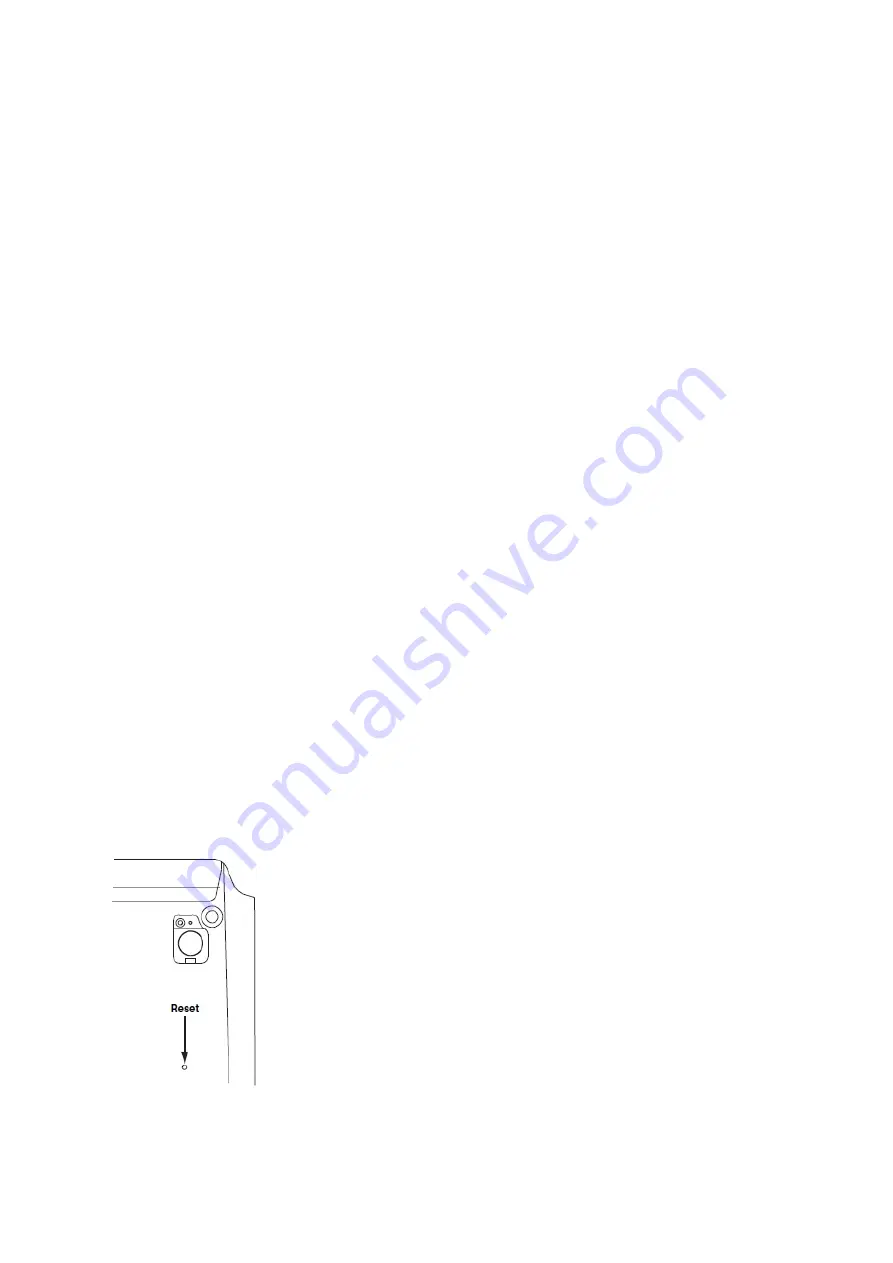
Operating Instructions
CONTENTS
Desktop calculator including L1131 battery.
Before using for the first time
1. Please check that everything is included
2. Check if there are any signs of damage
3. If the article is damaged or incomplete, please return it to the place of purchase.
NORMAL OPERATIONS
This article has been produced for calculating. It is not a toy and was not designed as such. It is intended for
private use. The manufacturer assumes no liability for damage arising from improper use.
SAFETY PRECAUTIONS / CARE
Please note the following safety instructions.
The manufacturer assumes no liability for damage arising from failure to observe these safety instructions.
Risk of injury/suffocation
-
This article is not a toy. Children could injure each other when playing with the calculator, they could
break off and swallow small parts such as keys, or damage the display or solar cell.
-
Keep the calculator away from water. Moisture can irreparably damage the calculator. Please do not
subject to any other type of liquid.
-
Avoid dropping the calculator or exposing it to knocks. Pressure, for example carrying around in a tight
trouser pocket, can damage the calculator irreparably
-
Never subject the calculator to direct sunlight.
-
Please protect it from dust.
-
The calculator should only be operated with moderate pressure.
-
Please do not attempt to take it apart. The calculator should only be opened for disposal purposes in
order to remove the battery, which should be disposed of separately.
-
Clean the calculator only with a dry cloth.
SWITCHING CALCULATOR ON/OFF
Press the ON/C key to switch the calculator on. A zero will be displayed.
Switching off:
Calculator
switches off automatically after a few minutes. The device runs primarily from the solar
cell provided that light conditions (daylight or artificial light) are sufficient. When light conditions are unfavourable,
the calculator runs from the battery.
FUNCTION DESCRIPTION
ON/C
Switches calculator on. Clears complete calculation.
M+; M-
Memory keys
MRC
Memory recall/ clear
In case of malfunction, please press reset button on the back of the calculator.


























