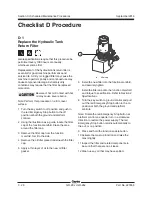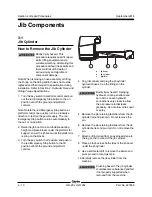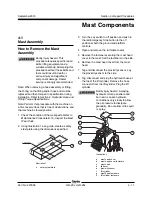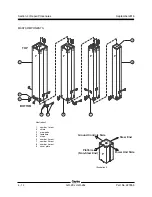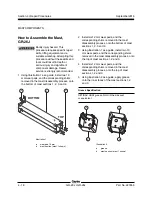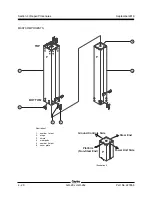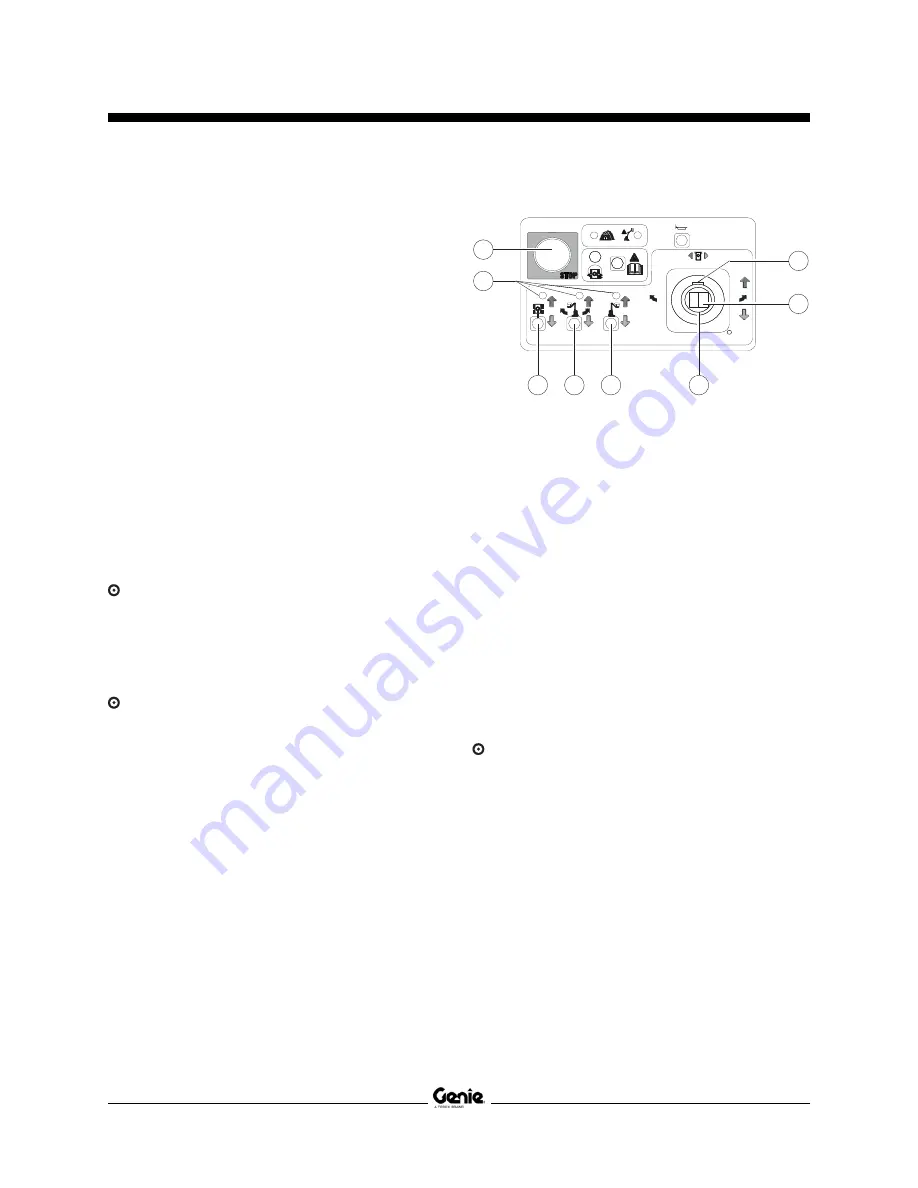
Section 4 • Repair Procedures
Part No. 227656
GR-20J • GR-26J
4 - 5
September 2016
How to Calibrate the Joystick
Calibration of the joystick is essential for safe
machine operation. The joystick on this machine
utilize Hall Effect technology for proportional
control. If a joystick is disconnected or replaced, it
must be calibrated before operating the machine.
1 Turn the key switch to platform control and pull
out the red Emergency Stop button to the on
position at both the ground and platform
controls.
Note: Rotate the red Emergency Stop button at
platform control one quarter turn in a clockwise
direction to restore the power supply. The red
Emergency Stop button returns automatically to
the out, or on position.
2 Simultaneously press and hold all three function
buttons for 3 seconds.
Result: A beep sounds and three function
indicator lights will flash one after another.
3 Simultaneously press and hold the drive
function and jib boom function buttons for 3
seconds.
Result: All three function indicator lights will stop
flashing.
4 Using the illustration as a guide, move the
joystick fully to the left, then return the joystick
to the neutral position.
Note: Do not squeeze or activate the joystick
function enable switch. No machine function
should operate while performing the joystick
calibration procedure.
PLATFORM CONTROLS
a
joystick function enable switch
b
thumb rocker switch
c
joystick
d
jib boom function button BN97
e
lift function and turntable rotate
function button BN63
f
drive function button BN130
g
function indicator lights
h
red Emergency Stop button P2
5 Move the joystick fully to the right, then return
the joystick to the neutral position.
6 Move the joystick fully to the rear, then return
the joystick to the neutral position.
7 Move the joystick fully to the front, then return
the joystick to the neutral position.
8 Press and hold the drive function button for
3 seconds.
Result: All three function indicator lights will
flash three times. Joystick calibration is
complete.
d
h
e
f
g
a
b
c