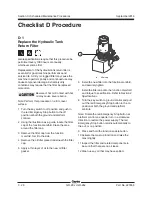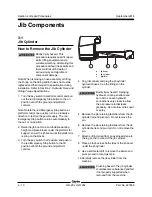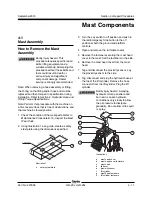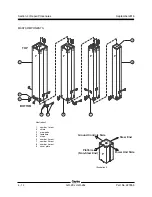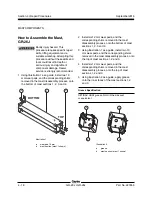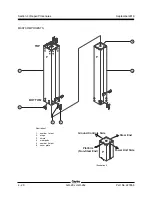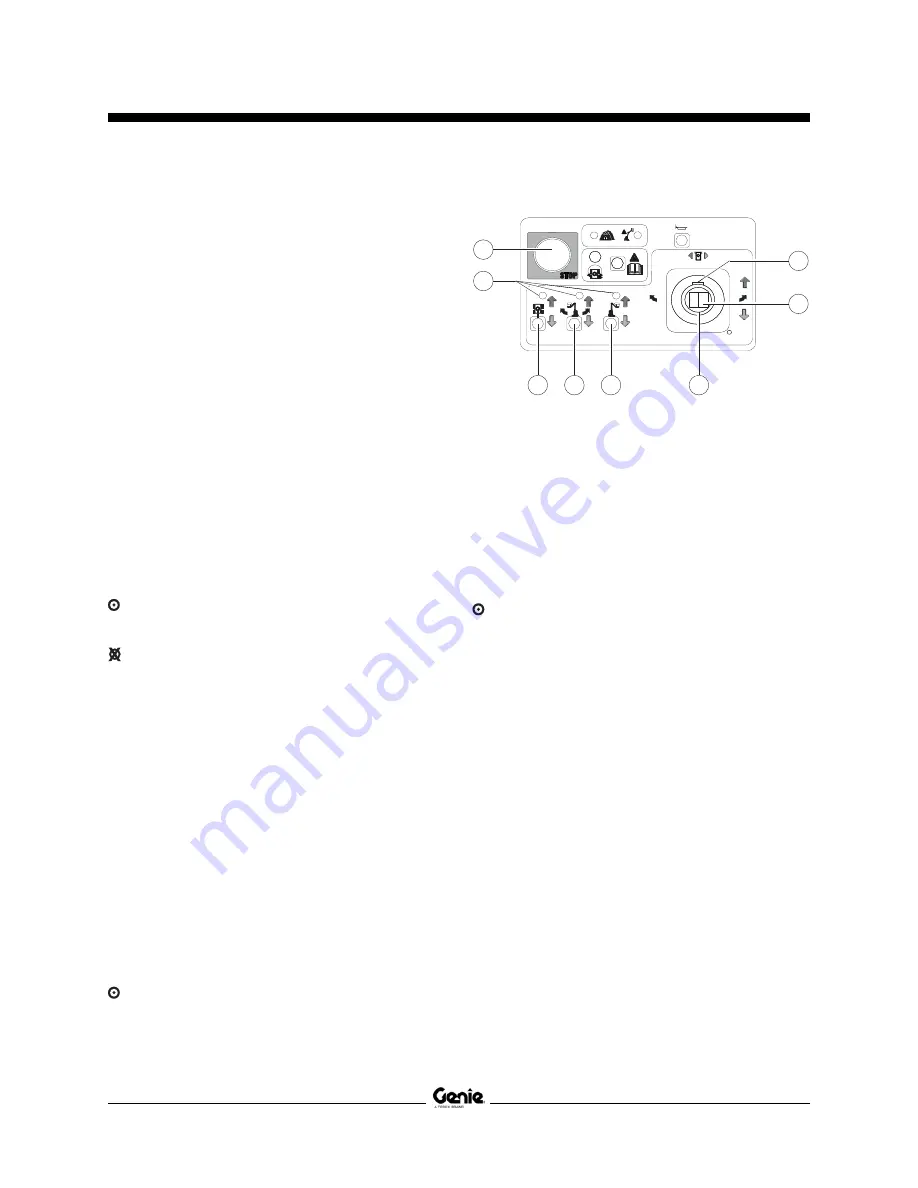
Section 4 • Repair Procedures
4 - 6
GR-20J • GR-26J
Part No. 227656
September 2016
How to Calibrate the Steer Angle
Sensor
Calibration of the Steer Angle Sensor is essential
for safe machine operation. The Steer Angle
Sensor controls the maximum steering angle that
can be attained.
1 Adjust the wheels at the steer end of the
machine so they are in straight driving position.
2 Turn the key switch to off position and push in
the red Emergency Stop button to the off
position at both the ground and platform
controls.
3 Tag and disconnect the steer angle sensor wire
harness from the machine wire harness.
4 With a multimeter set to read 4K±0.2 ohms,
connect the leads to the green and black wires
of the potentiometer.
Result: The reading is 4K±0.2 ohms.
Proceed to step 5.
Result: The reading is not 4K±0.2 ohms.
See 10-4,
How to Replace the Steer Angle
Sensor
.
5 Connect the steer angle sensor wire harness to
the machine wire harness.
6 Turn the key switch to platform control and pull
out the red Emergency Stop button to the on
position at both the ground and platform
controls.
Note: Rotate the red Emergency Stop button at
platform control one quarter turn in a clockwise
direction to restore the power supply. The red
Emergency Stop button returns automatically to
the out, or on position.
7 Simultaneously press and hold all three function
select buttons for 3 seconds.
Result: A beep sounds and three function
indicator lights will flash one after another.
a
joystick function enable switch
b
thumb rocker switch
c
joystick
d
jib boom function button BN97
e
lift function and turntable rotate
function button BN63
f
drive function button BN130
g
function indicator lights
h
red Emergency Stop button P2
8 Simultaneously press and hold the lift function
and jib boom function buttons for 3 seconds.
Result: All three function indicator lights will stop
flashing.
9 Press and hold the joystick function enable
switch and activate the thumb rocker switch
turning the wheels fully to the left.
10 Press the drive function button for 1 second to
validate the left side steering limit.
11 Press and hold the joystick function enable
switch and activate the thumb rocker switch
turning the wheels fully to the right.
12 Press the jib boom function button for 1 second
to validate the right side steering limit.
13 Press and hold the joystick function enable
switch and activate the thumb rocker switch
placing the wheels in line with the chassis.
14 Press the lift function button for 1 second.
15 Press the drive function button for 3 seconds.
Steer Sensor calibration is complete.
PLATFORM CONTROLS
d
h
e
f
g
a
b
c