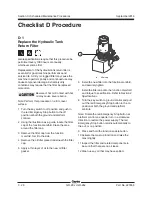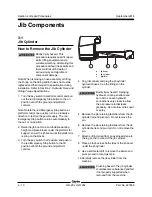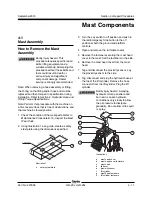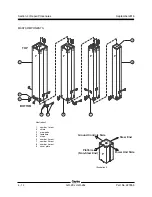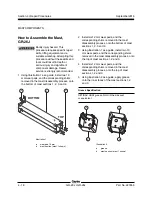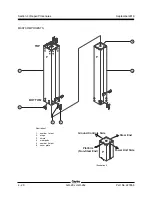Section 4 • Repair Procedures
4 - 8
GR-20J • GR-26J
Part No. 227656
September 2016
2-2
Platform Overload System
How to Calibrate the Platform
Overload System (if equipped)
Calibration of the platform overload system is
essential to safe machine operation. Continued
use of an improperly calibrated platform overload
system could result in the system failing to sense
an overloaded platform. The stability of the
machine is compromised and it could tip over.
Note: Perform this procedure with the machine on
a firm, level surface that is free of obstructions, and
the machine in stowed position.
1 Block the wheels at the steer end of the
machine.
2 Remove all weight, tools and accessories from
the platform.
Note: Failure to remove all weight, tools and
accessories from the platform will result in an
incorrect calibration.
3 Fully tighten the adjusting screws of both the
overload sensors. Do not over tighten.
4 Using a suitable lifting device, place a
440 lbs / 200 Kg test weight in the center of the
platform. Secure the weight to the platform.
5 Tighten the overload spring adjustment
screw just until the screw and lock nut will
rotate freely, and the clearance between the
lock nut and sensor mounting bracket is
minimal.
a
adjusting screw
b
overload sensor number 1
c
overload spring adjustment screw
d
overload sensor number 2
e
overload sensor mounting bracket
f
overload spring
g
spacer
6 Place an additional 44 lbs / 20 kg test weight in
the center of the platform. Secure the weight to
the platform.
7 Turn the key switch to platform control and pull
out the red Emergency Stop button to the on
position at both the ground and platform
controls.
Note: Rotate the red Emergency Stop button at
platform control one quarter turn in a clockwise
direction to restore the power supply. The red
Emergency Stop button returns automatically to
the out, or on position.
a
b
c
d
a
e
f
g
e
PLATFORM COMPONENTS