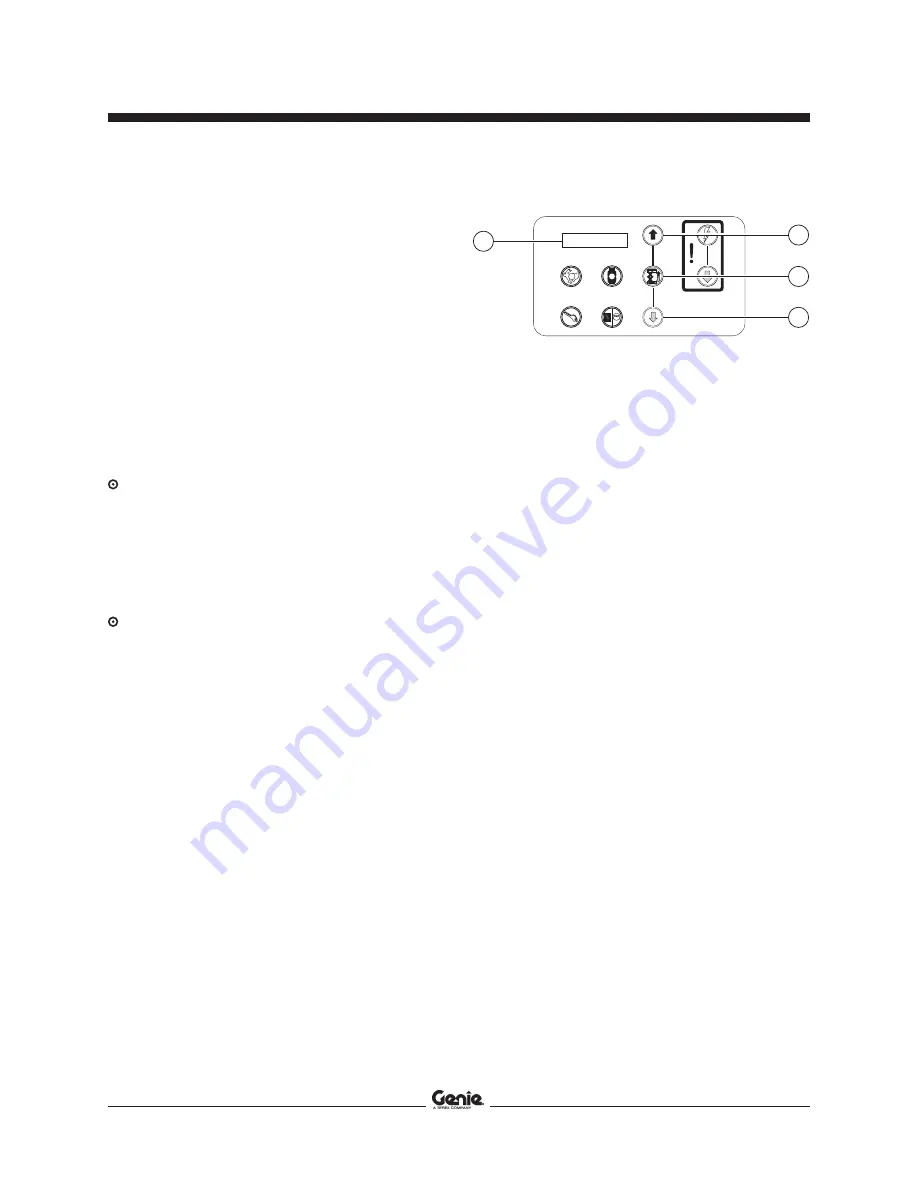
Section 4 • Repair Procedures
REV B
June 2007
4 - 36
GS-2668 RT • GS-3268 RT
Part No. 112657
b
c
d
a
How to Adjust the
Lift Speed
1 Pull out the red Emergency Stop button to the
on position at the platform controls.
2 Push in the red Emergency Stop button to the
off position at the ground controls.
3 Turn the key switch to ground control.
4 Press and hold both the blue platform up and
yellow platform down buttons. Pull out the red
Emergency Stop button to the on position at the
ground controls.
Result:
TUNE
SPEEDS
is showing in the diagnostic
display window. The ECM is now in
programming mode.
5 Press the lift function enable button.
6 Use the yellow platform down arrow to scroll to
lift speed.
Result:
MAX
LIFT
SPEED
is showing in the
diagnostic display window.
7 Press the lift function enable button.
a
diagnostic display
b
blue platform up button
c
lift function enable button
d
yellow platform down button
8 Press the yellow platform down button to
decrease the maximum lift speed or press the
blue platform up button to increase the
maximum lift speed. Refer to Section 2,
Specifications.
9 Press the lift function enable button.
10 Push in the red Emergency Stop button to the
off position at the ground controls.
11 Check the lift speed of the machine. Refer to
Section 2,
Specifications.
GROUND CONTROLS
Summary of Contents for GS-2668 RT
Page 4: ...June 2007 GS 2668 RT GS 3268 RT Part No 112657 iv This page intentionally left blank ...
Page 14: ...June 2007 GS 2668 RT GS 3268 RT Part No 112657 xiv This page intentionally left blank ...
Page 184: ... from serial number GS6805 44771 Part No 112657 Rev C2 Service Manual GS 2668 RT GS 3268 RT ...





































