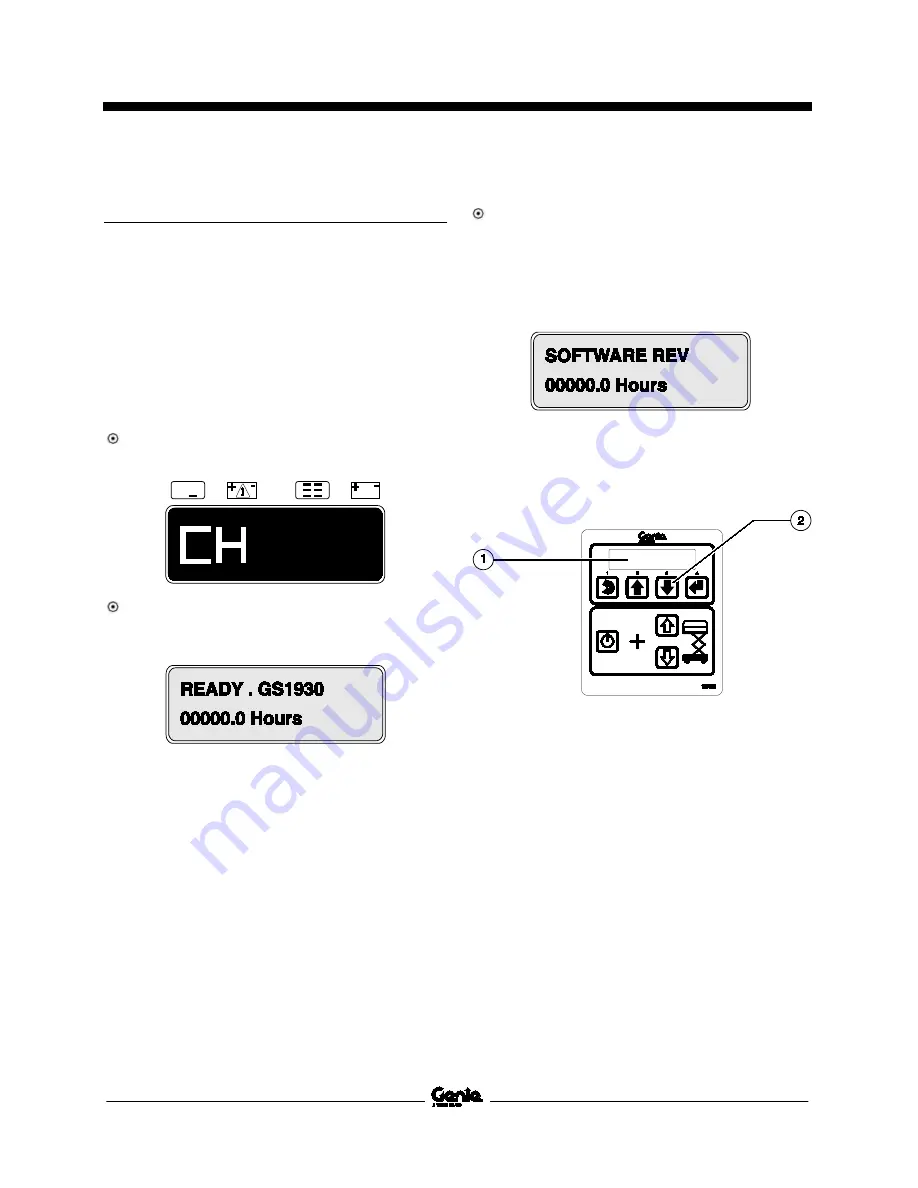
November 2016
Service and Repair Manual
Ground Controls
Part No. 1272220GT
GS-2669 DC • GS-3369 DC • GS-4069 DC
33
4-1 Softw are Revisi on Lev el
4-1
Software Revision Level
How to Determine the Software
Revision Level
The machine software revision level is displayed at
the ground controls LCD display.
1
Turn the key switch to the ground controls
position. Pull out the red Emergency Stop
button to the on position at both ground and
platform controls.
Result: The display at the platform controls will
show "CH". See example below.
Result: The display at the ground controls will
show the machine model and hour meter
information. See example below.
2
Press the ground control scroll down button.
Result: The ground control LCD display will
indicate the software revision and hour meter
information. After 5 seconds, the ground
controls LCD display will display machine
model and hour meter information again.
See example below.
3
Push in the red Emergency Stop button to the
off position at both the ground and platform
controls and turn the key switch to the off
position.
1 ground control LCD display
2 ground control scroll down button















































