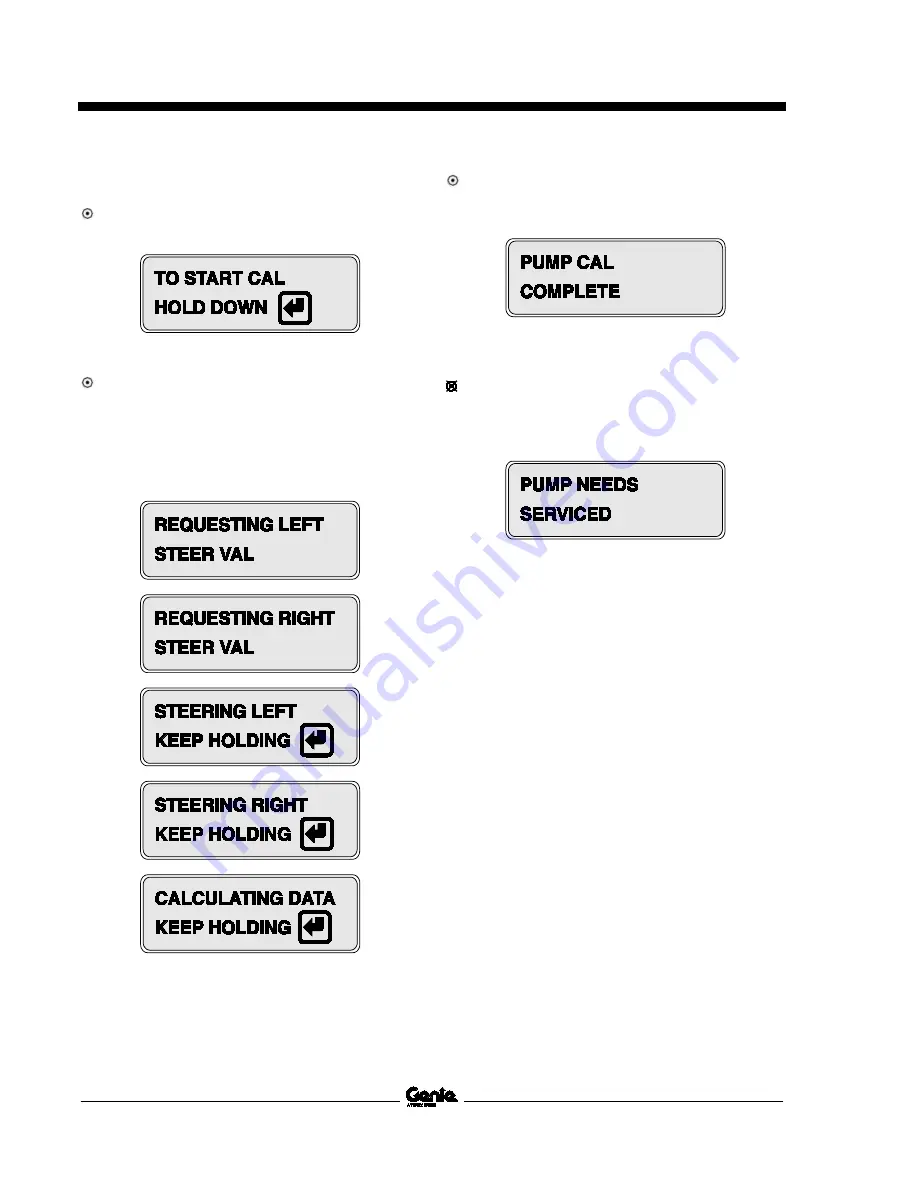
Service and Repair Manual
November 2016
Hydraulic Pump
44
GS-2669 DC • GS-3369 DC • GS-4069 DC
Part No. 1272220GT
10 Press the Enter button.
Result: The ground controls LCD display will
show the following:
11 Press and Hold the Enter button.
Result: The ground controls LCD display will
scroll through the following screens.
Note: Continue to hold the Enter button until
calibration is complete. If the Enter button is
released, return to step 10 and repeat this
procedure.
Result: The ground controls LCD displays the
following screen. Calibration data is within
range.
Note: The screen will return to the options screen
after 2 seconds.
Result: The ground controls LCD displays the
following screen. Calibration data is not within
range. The pump needs to be repaired or
replaced.
12 For a bad result, press the Enter button to
return to the option screen
13 Push in the red Emergency Stop button to the
off position.
















































