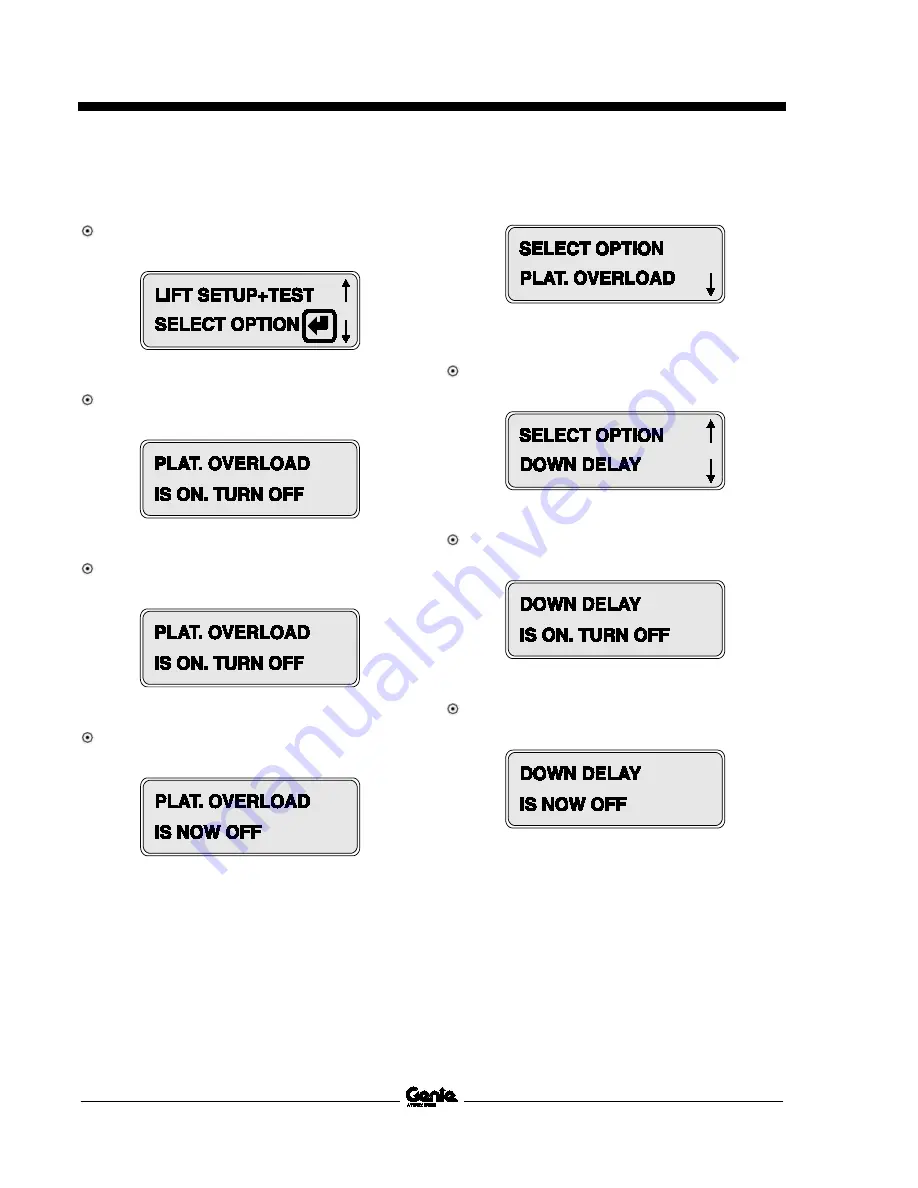
Service and Repair Manual
November 2016
Manifolds
56
GS-2669 DC • GS-3369 DC • GS-4069 DC
Part No. 1272220GT
6
At the ground controls, use the Scroll Down
button to scroll to SELECT OPTION.
Result: The ground controls LCD display will
show the following:
7
Press the Enter button.
Result: The ground controls LCD display will
show the following:
8
Press the Enter button.
Result: The ground controls LCD display will
show the following:
9
Press the Enter button.
Result: The ground controls LCD display will
show the following:
Note: After 1 second the display will return to
SELECT OPTION, PLAT. OVERLOAD.
10 Press the Scroll Down button to scroll to Down
Delay.
Result: The ground controls LCD display will
show the following:
11 Press the Enter button.
Result: The ground controls LCD display will
show the following:
12 Press the Enter button.
Result: The ground controls LCD display will
show the following:
















































