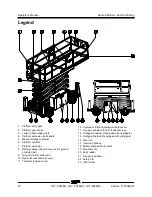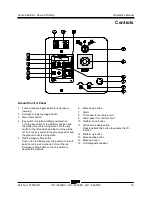Second Edition • Second Printing
Operator's Manual
Personal Safety
Part No. 1278002GT
GS
™
-2669DC • GS
™
-3369DC • GS
™
-4069DC
9
Pers onal Safety
Personal Fall Protection
Personal fall protection equipment (PFPE) is not
required when operating this machine. If PFPE is
required by job site or employer rules, the following
shall apply:
All PFPE must comply with applicable
governmental regulations and must be inspected
and used in accordance with the manufacturer’s
instructions.
Summary of Contents for GS-2669DC
Page 59: ......