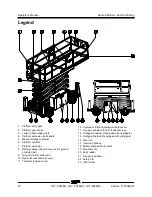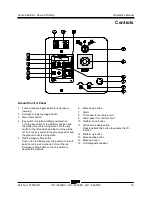Second Edition • Second Printing
Operator's Manual
Controls
Part No. 1278002GT
GS
™
-2669DC • GS
™
-3369DC • GS
™
-4069DC
21
3
High speed lift enable button
Press and hold this button to
activate the high speed platform
function.
4
Horn button
Press the horn button and the horn
will sound. Release the horn button
and the horn will not sound.
5
Proportional control handle and function
enable switch for drive function
Drive function: Press and hold the function
enable switch to enable the drive function on
the platform control handle. Move the control
handle in the direction indicated by the blue
arrow on the control panel and the machine
will move in the direction that the blue arrow
points. Move the control handle in the direction
indicated by the yellow arrow on the control
panel and the machine will move in the
direction that the yellow arrow points.
6
Thumb rocker switch for steer function
Press the left side of the thumb
rocker and the machine will turn in
the direction the blue triangle
points on the platform control
panel.
Press the right side of the thumb
rocker and the machine will turn in
the direction the yellow triangle
points on the platform control
panel.
7
LED diagnostic readout / battery charge
indicator
8
Platform up button
Press and hold the platform up
button and the platform will raise.
9
Platform down button
Press and hold the platform down
button and the platform will lower.
10 Outrigger enable button
Press and hold this button to
activate the outrigger function.
11 Platform up OR outrigger retract button
Press and hold this button and the
platform will raise OR the
outriggers will retract.
12 Platform down OR outrigger extend button
Press and hold this button and the
platform will lower OR the
outriggers will extend.
Summary of Contents for GS-2669DC
Page 59: ......