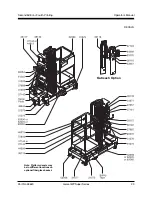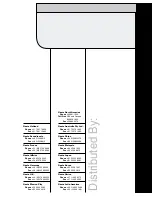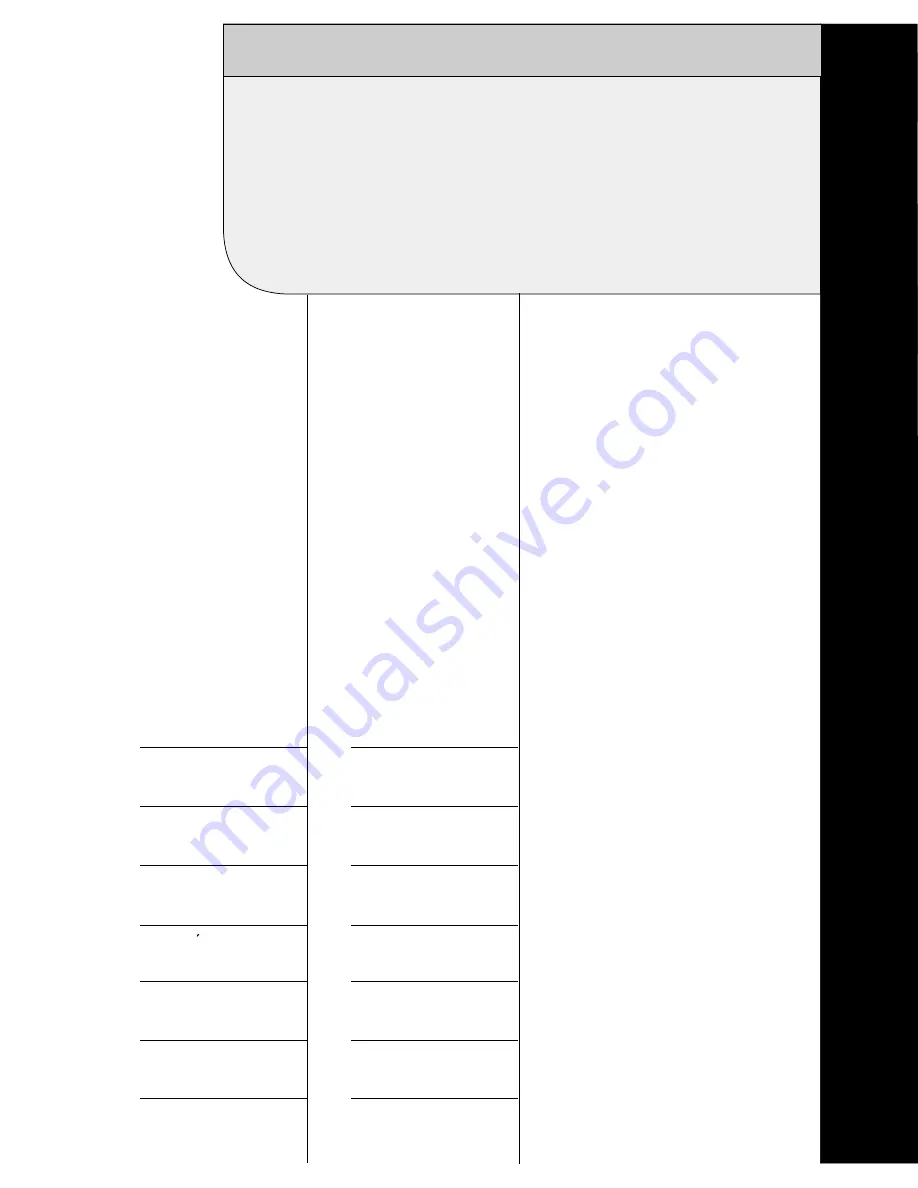
Genie North America
Genie Australia Pty Ltd.
Genie China
Genie Malaysia
Genie Japan
Genie Korea
Genie Africa
Genie Latin America
Phone
Toll Free
Fax
Phone +
Fax +
Phone +
Fax +
Phone +
Fax +
Phone +
Fax +
Phone +
Fax +
Phone +
Fax +
Phone +
Fax +
425.881.1800
USA and Canada
800.536.1800
425.883.3475
61 7 3375 1660
61 7 3375 1002
86 21 53852570
86 21 53852569
60 4 228 1235
60 4 226 6872
81 3 3453 6082
81 3 3453 6083
82 2 558 7267
82 2 558 3910
27 11 455 0373
27 11 455 0355
55 11 4055 2499
55 11 4043 1661
Genie Holland
Genie Scandinavia
Genie France
Genie Iberica
Genie Germany
Genie U.K.
Genie Mexico City
Phone +
Fax +
Phone +
Fax +
Phone +
Fax +
Phone +
Fax +
Phone +
Fax +
Phone +
Fax +
Phone +
Fax +
31 70 51 78836
31 70 51 13993
46 31 3409612
33 (0)2 37 26 09 99
33 (0)2 37 26 09 98
34 93 579 5042
34 93 579 5059
49 (0)4202 88520
49 (0)4202 8852-20
44 (0)1476 584333
44 (0)1476 584334
52 5 653 03 84
52 5 664 40 16
46 31 3409613
Distributed
By: