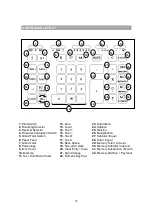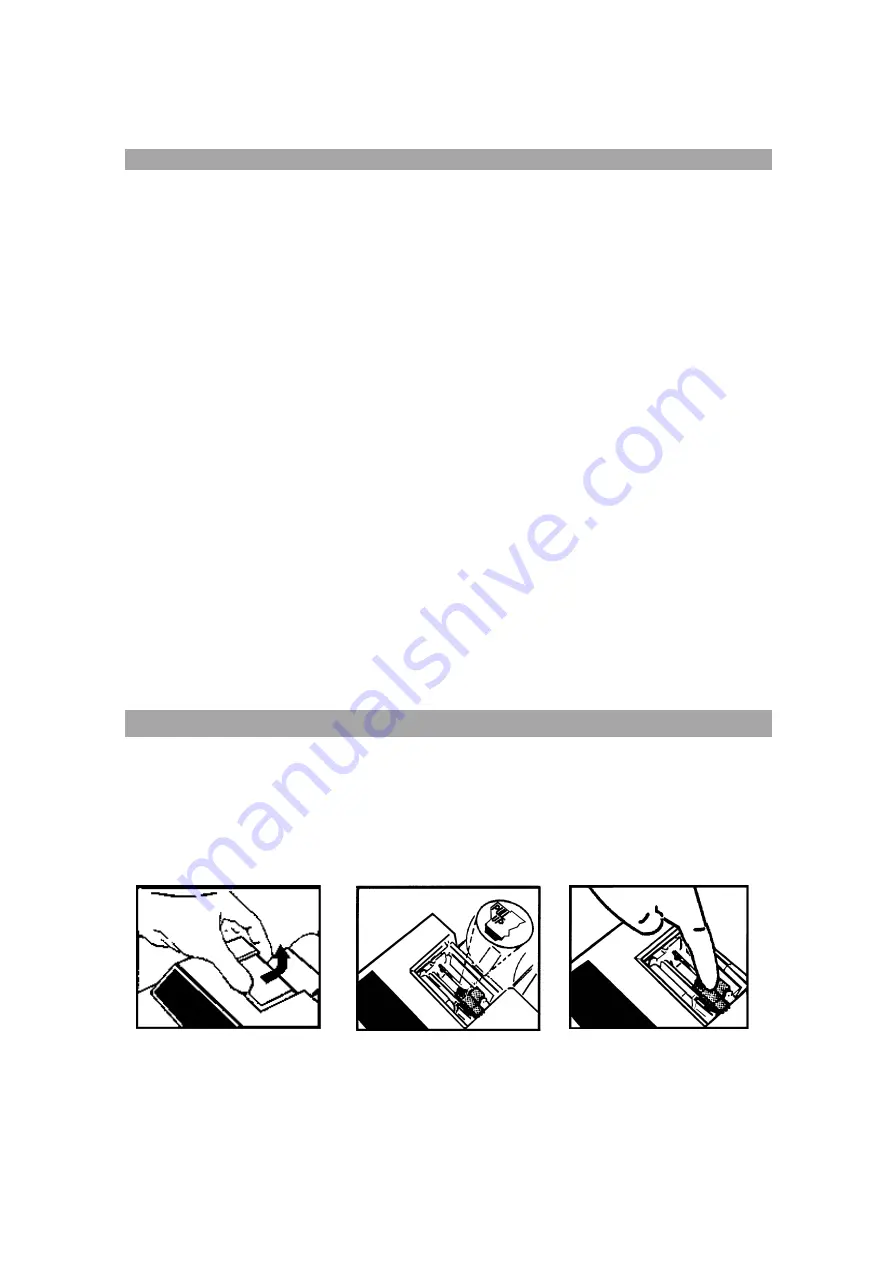
25
1. OPERATIONS AND MAINTENANCE
Printer Switch – This switch is located on upper portion of the keyboard. Slide the switch
depend on your application.
OFF
-
Power OFF the Calculator.
P
-
If you wish to have the printer to be operational.
NP
-
If only the display is needed.
CAUTIONS
-
The calculator must not be covered when turned on. This will cause the unit to
overheat.
-
Do not use organic solutions such as alcohol to clean the housing.
-
Do not use or leave the calculator in the direct sun light. Area subject to quick
temperature changes, high humidity and dirt should be avoided.
-
The socket-outlet shall be installed near the equipment and shall be easily accessible.
2. REPLACING INK CARTRIDGE
1. Remove printer cover.
2. Remove ink cartridge.
3. Insert new cartridge.
1.
2.
3.