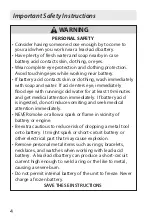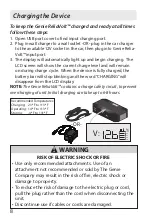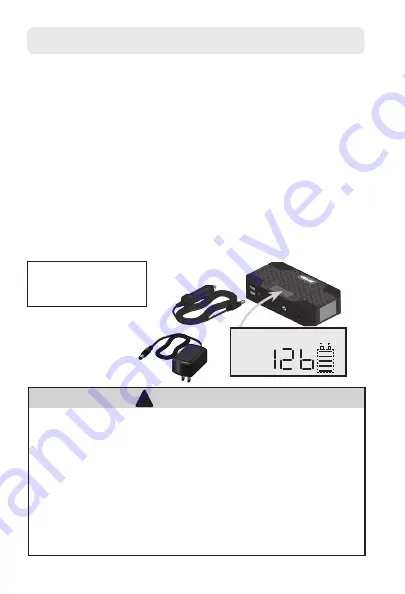
8
Charging the Device
To keep the Genie ReliaVolt™ charged and ready at all times
follow these steps:
1. Open USB port cover to find input charging port.
2. Plug in wall charger to a wall outlet -OR- plug in the car charger
to the available 12V socket in the car, then plug into Genie Relia-
Volt™ input port.
3. The display will automatically light up and begin charging. The
LCD screen will show the current charge level and will remain
on during charge cycle. When the device is fully charged, the
battery bar will stop blinking and the word “CHARGING” will
disappear from the LCD display.
NOTE:
The Genie ReliaVolt™ contains a charge safety circuit, to prevent
overcharging of unit. Initial charging can take up to 6-8 hours.
WARNING
RISK OF ELECTRIC SHOCK OR FIRE
•
Use only recommended attachments. Use of an
attachment not recommended or sold by The Genie
Company may result in the risk of fire, electric shock or
damage to property.
•
To reduce the risk of damage to the electric plug or cord,
pull the plug rather than the cord when disconnecting the
unit.
•
Discontinue use if cables or cords are damaged.
!
-OR-
V:
.
%
100
80
60
40
20
Recommended Temperatures:
Charging: 230 F to 1130 F
Operating: 140 F to 1130 F
Storing:
-40 F to 1310 F