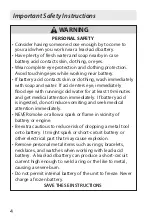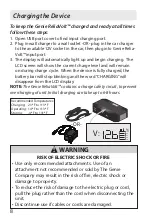10
Jump Starting Procedure
NOTE: Do not charge the ReliaVolt™ unit or USB devices while jump
starting a vehicle.
1. Ensure vehicle ignition is turned OFF and all accessories such as
AC, radio, defroster, etc... are also turned off.
2. Plug jumper cable into Genie ReliaVolt™. (Fig. 1)
3. Clamp RED jump starter cable to the RED POSITIVE (+) terminal
post of the vehicle battery. (Fig. 2)
4. Clamp BLACK jump starter cable to the BLACK NEGATIVE (-)
terminal post of the vehicle battery or chassis ground. (Fig. 2)
5. Press the Power button on the Genie ReliaVolt™ to check power
level (Power Button will illuminate). Charge level should be
over 11.5V for best results.
6. The display will also indicate current charge level of the vehicle
battery. (Fig. 3)
• If no charge level is shown, battery level is under 2V. See page 14
for override function.
• If the LCD flashes and Jump Start button is RED, reverse polarity of
the clamps to the battery.
7. When the LCD screen indicates “READY…GO”, press JUMP
START button on the Genie ReliaVolt™. Button will flash and
power will then flow to the vehicle battery.
8. Start Vehicle.
• Display will read voltage after vehicle is running. (Fig. 4)
NOTE:
If vehicle does not start, allow Genie ReliaVolt™ to rest 10
seconds before attempting to start vehicle again. When the Jump Start
button is green, it is ready for your next attempt. Try this process up to
two additional times with at least 10 seconds in between attempts.
If vehicle fails to start after 3 attempts, discontinue use of the Genie
ReliaVolt™ and seek other methods to start vehicle.