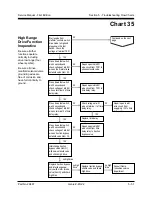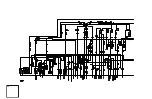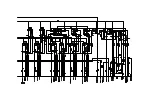5 - 52
Genie Z-45/22
Part No. 29487
Service Manual - First Edition
Section 5 - Troubleshooting Flow Charts
Continued from the
previous page.
CHART 35
Press down foot switch
and check voltage at
TP27.
Repair open in red/wht
wire circuit from TP27 to
TB21.
0V
12V
Press down foot switch
and check voltage at
red/wht wire on drive
mode select switch.
12V
Repair open in red/wht
wire circuit from toggle
switch to TP27.
0V
Press down foot switch
and check voltage at wht
wire supplying 12V to
drive mode select
switch.
12V
0V
Replace toggle switch.
Repair open in wht wire
circuit supplying 12V to
toggle switch.
Summary of Contents for Z-45/22
Page 1: ...Technical Publications First Edition Part No 29487 Service Manual Z 45 22 ...
Page 121: ...6 3 ...
Page 122: ......
Page 123: ...6 5 ...
Page 124: ...6 6 ...
Page 125: ...6 7 ...
Page 126: ...6 8 ...
Page 127: ......
Page 128: ...6 10 ...
Page 129: ...6 11 ...
Page 130: ...6 12 ...
Page 132: ...Z45 22 Hyd Index ...
Page 133: ...Z45 22 Hyd Index ...
Page 134: ...Z45 22 Hyd Index ...
Page 135: ...Z45 22 Hyd Index ...
Page 136: ...Z45 22 Hyd Index ...
Page 137: ...Z45 22 Hyd Index ...