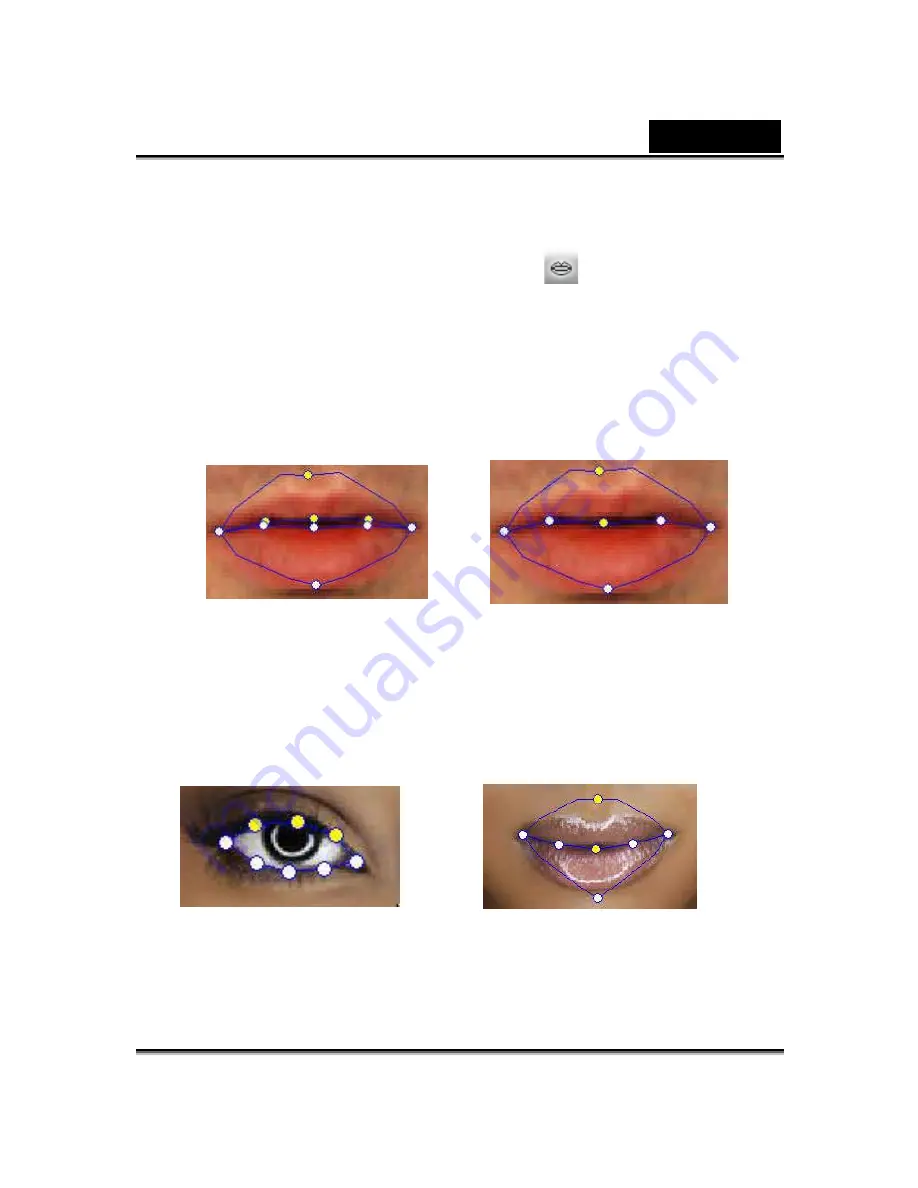
English
-
41
-
•
How can I use the Close Mouth Points feature to speed up
the facial fitting?
When you press the
Close Mouth Points
button, the mouth will
snap shut causing the points for the upper and lower lip to move
together in a single line. If your character has a closed mouth, enable
this feature so no dark line is visible between the lips while the mouth is
closed. If your model has an open mouth, disable this feature so you
can fit the points to the upper and lower region of the lips
Before closing
After closing
•
How do I know which control point is the upper or lower
control points?
Control points that are yellow in color indicate that they are the upper
control points.
Control points of the eyelid
Control points of the upper lip


































