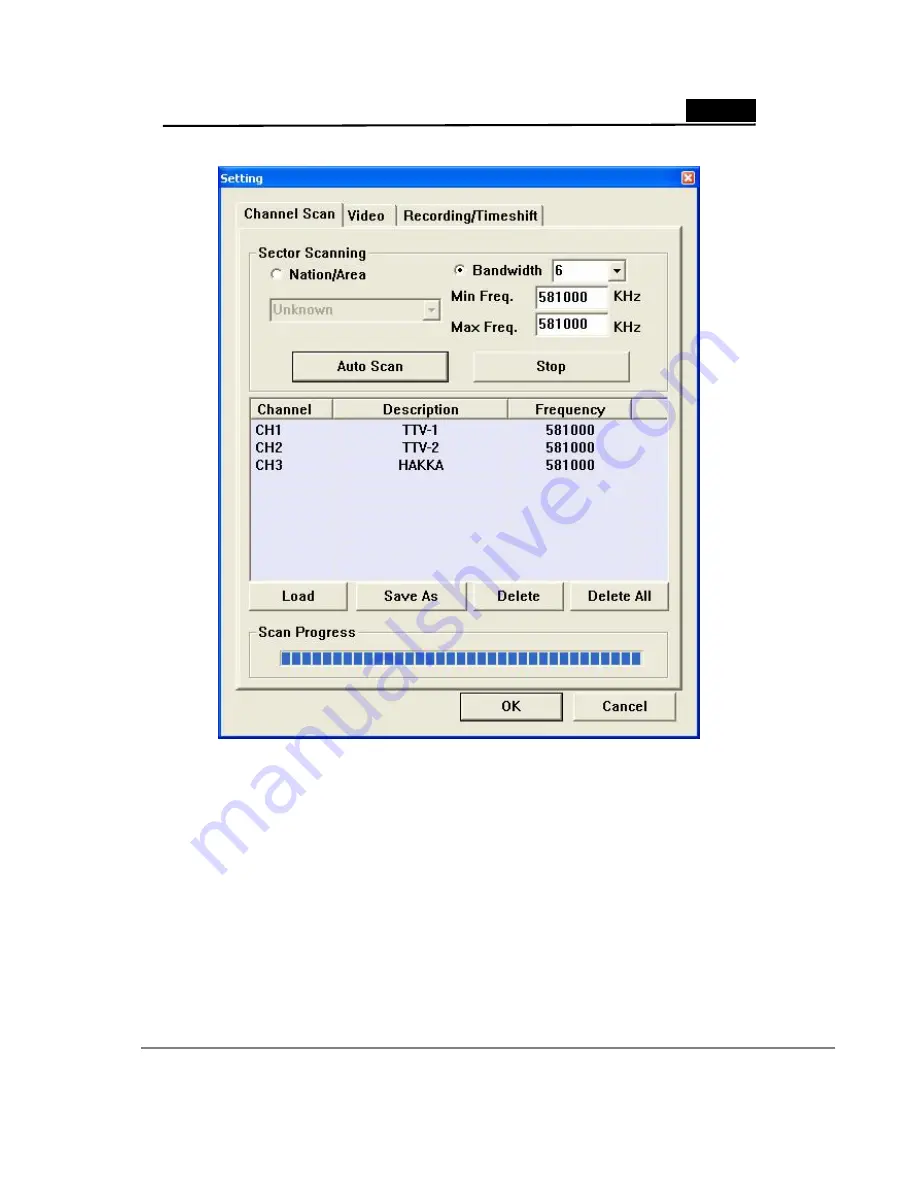
English
15
4.1.2 Scan channels by single frequency
Step one:
Please click and select "
Bandwidth
".
Step two:
You can select the bandwidth you want to scan. (" 6 ", or " 7 ", or " 8 ", or " 7, 8 ", or " 6, 7,
8 ")
Step three:
Please fill in the desired frequency you want to scan under "
Min Freq
." field.
Step four:
Please fill in desired frequency you want to scan under "
Max Freq
." field.
Step five:
Please click and select "
Auto Scan
” to begin the channel scanning.
Step six:
After the channel scanning is finished, you can click and select "
OK
" to save and exit, or
select "
Save As
” to store the new channel table and exit.














































