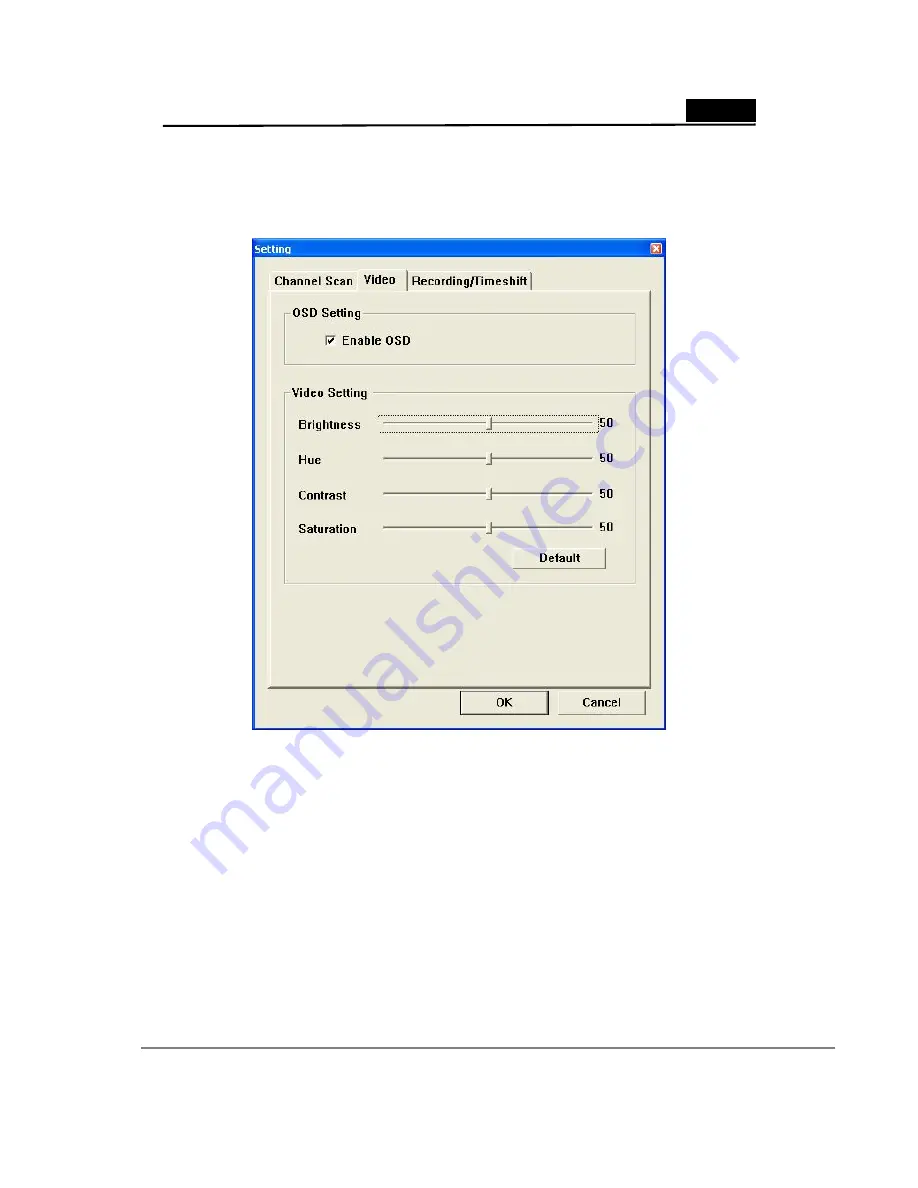
English
17
4.2 Adjusting Video
This configuration page has a lot of color parameters, you can adjust in accordance with
your favor color style.
Enable OSD
: By not canceling this function, the brief description of function you choose
will be shown in the TV video window.
Video information attributes
Brightness:
You can adjust the luminance of the image according to your taste.
Hue:
You can adjust the tone of the image to your liking.
Contrast:
You can adjust the contrast of the image.
Saturation:
You can adjust the degree of saturation of the image.
Default:
You can click this button to restore the default value stored on the system for
“Brightness”, “Hue”, “Contrast” and “Saturation”.
If the settings of video information are correct, you can click and select "OK" to save and
exit, or select "Cancel” to give up all the change you made and exit.












































