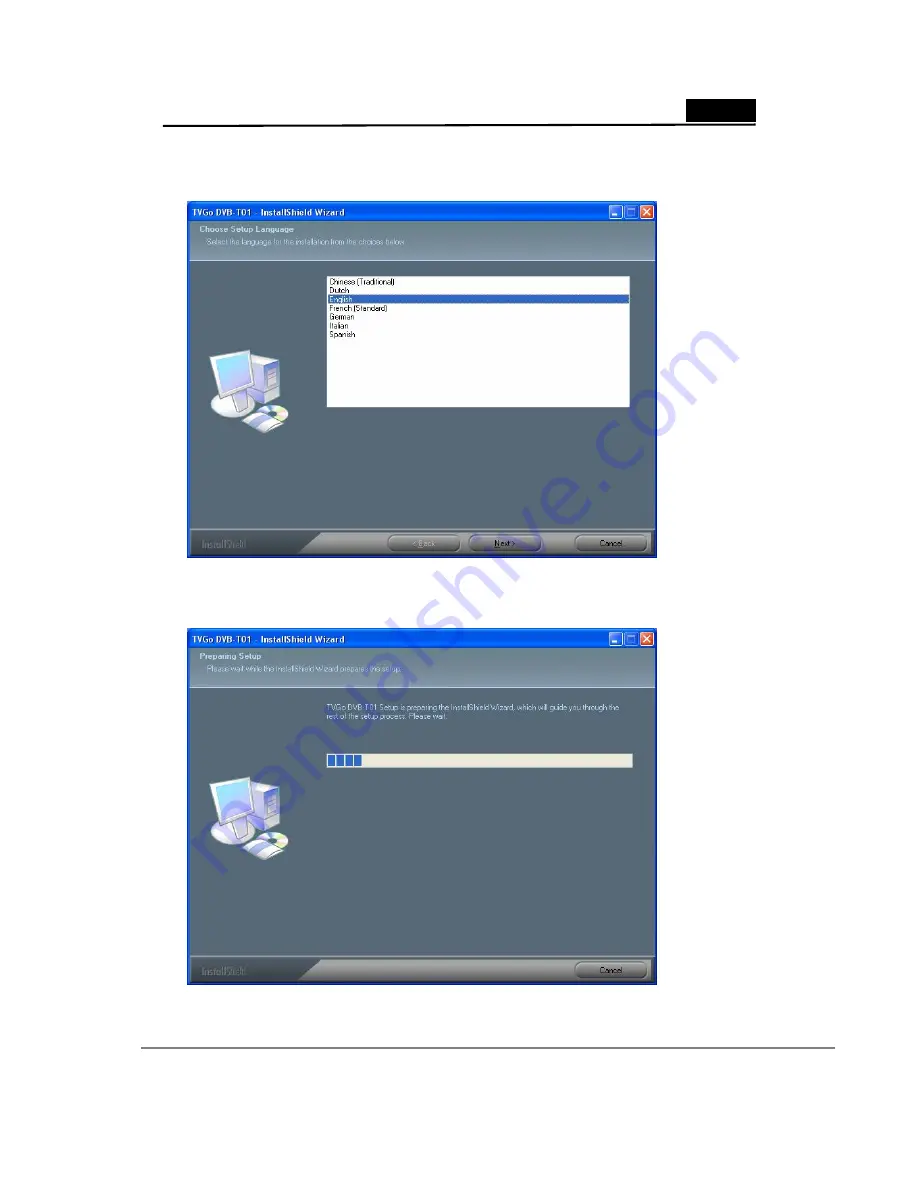Reviews:
No comments
Related manuals for TVGo DVB-T01

FT-200
Brand: Yaesu Pages: 34

FT-200
Brand: Yaesu Pages: 26

FT-8800
Brand: Yaesu Pages: 2

FT-8800
Brand: Yaesu Pages: 22

FT-1000
Brand: Yaesu Pages: 68

V90S
Brand: B&G Pages: 4

RP1
Brand: FAAC Pages: 2

AVR 325
Brand: Harman Kardon Pages: 4

IC-SAT100
Brand: Icom Pages: 4

VX7020A
Brand: Jensen Pages: 96

T763
Brand: NAD Pages: 18

T753
Brand: NAD Pages: 18

T773 ADDENDUM
Brand: NAD Pages: 18

T 758
Brand: NAD Pages: 4

Freesat HD
Brand: Sagem Pages: 2

Personal PA Receiver PPA R35N
Brand: Williams Sound Pages: 6

Yellobrik ORX 1400
Brand: Lynx Pages: 2

RC.8
Brand: Radio Corporation Pty Pages: 75