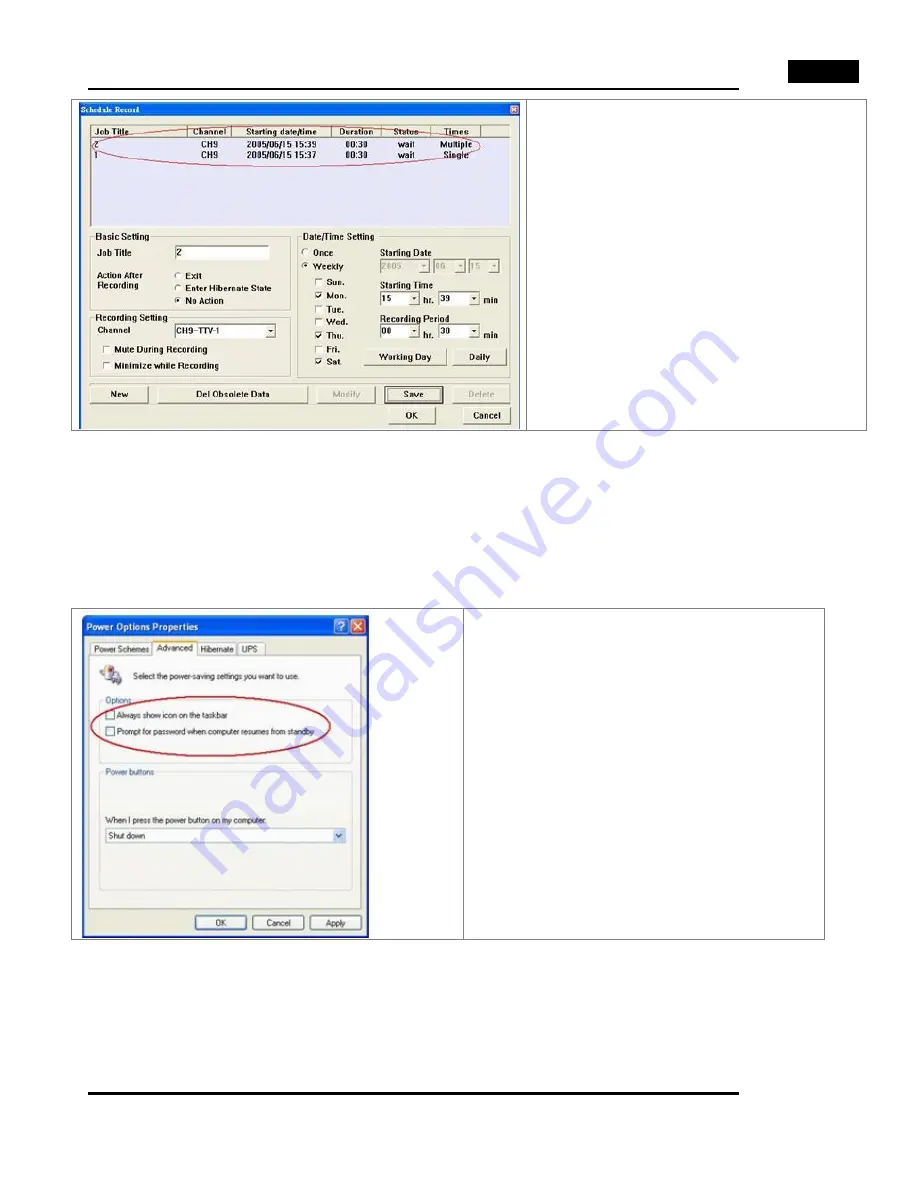
English
19
Job title:
Displays the name of the
schedule-recording job.
Channel:
Displays the TV channel to be recorded in
this schedule-recording job.
Starting date/time:
Shows the starting date and
time of this schedule-recording job.
Duration:
The recording period of this
schedule-recording job.
Status:
The state (wait / finished) of this
schedule-recording job.
Times:
It displays how many times this
schedule-recording job will take (Single/Multiple)
If the settings of all schedule-recording jobs are correct, you can click "OK" to save all the changes and exit. Or click "Cancel”
to give up all the changes you made and exit.
Note:
TVGo Player supports auto Power On for scheduled recording. It allows your computer to resume and start recording
from standby at a preset time. If you want to activate the auto Power On function for scheduled recording, make sure to:
1. Uncheck the box next to "Prompt for password when
computer resumes from standby" under the
Advanced tab in “Power Options Properties”.


































