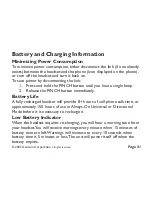©
Gennum Corporation
All rights reserved
2005
Page 17
you want to hear one source of sound, such as your dining partner's voice
from across the table, and don't want to be disturbed by sound occurring
behind you. It is a good idea to use Directional Mode whenever you find
yourself in especially challenging (noisy) listening environments.
To switch to Universal Mode from Directional Mode:
Press the Mode Button.When you press the Mode Button, you will
hear 1 beep, which indicates that you are in Universal Mode.
Remember:
If you decide to initiate or accept a cellular phone call, or connect
wirelessly to your computer, then you will only hear the phone or
computer audio. Once you break the connection to those devices, you will
once again hear the sounds being generated in your immediate vicinity.
Your headset can be paired with any Bluetooth-enabled audio device.
When a phone call arrives from a Bluetooth enable phone, you may hear a
ringing sound (depending on phone model).You may accept or reject the
call. Please read Features for phones supporting the BLUETOOTH
and
Bluetooth Mode
®