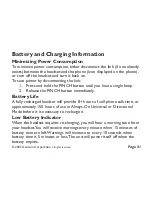©
Gennum Corporation
All rights reserved
2005
Page 18
Features for phones supporting the BLUETOOTH Handsfree Profile in
this manual regarding how to handle calls, use voice dial, manage multiple
calls (call waiting), etc. Please read the manual that came with your cellular
phone for instructions regarding headset operation.
In order to receive cell phone calls through your Digital Wireless Headset:
1.
Your headset and cell phone must have been paired (see How
to Pair your Headset to your Cell Phone, below).
2.
They must both be turned on, and
3.
They must be within 10m of each other.
When a phone call arrives, you may hear a ringing sound depending on
your phone model.
Noise reduction technology is in effect at all times to improve the
quality of both the incoming transmission and the outgoing transmission.
Your headset will return you automatically to whichever mode you were in
®
Setting up to receive phone calls
After you've ended a call
Note: