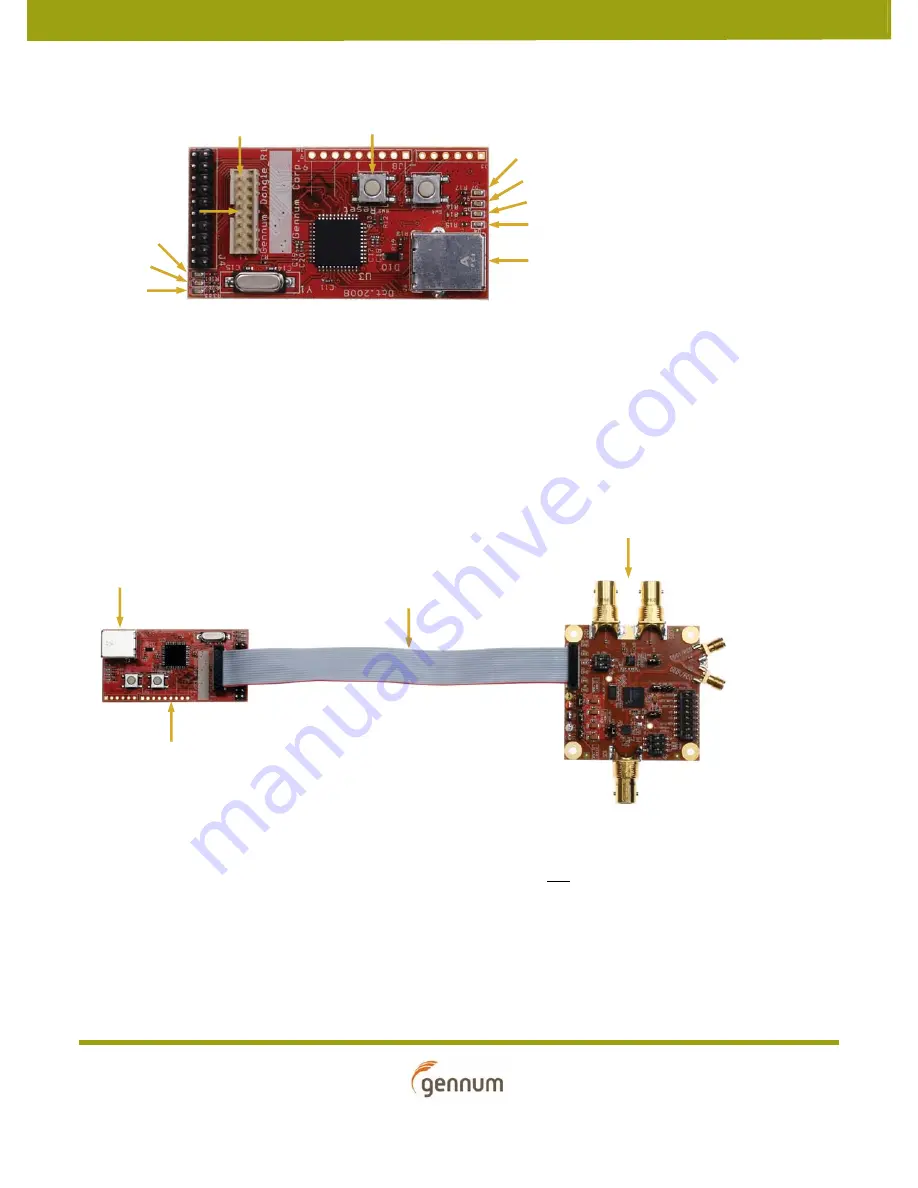
EB-GS2985-S
Evaluation Board User Guide
52246 - 2
July 2009
16 of 25
1.9.3 Setting Up the Hardware
Figure 1-10: Gennum USB Dongle Board
When the Gennum USB Dongle is configured properly, the LEDs D6 and D7 will blink
alternately.
The Master Reset Button is pushed to reset the Gennum USB Dongle Board, in case the
LEDs D6 and D7 stop blinking.
Connect the EB-GS2985-S Board to the USB Dongle Board as per
Figure 1-11
.
Figure 1-11: EB-GS2985-S Board + USB Dongle Board setup
When the Gennum USB Dongle Board is connected to the EB-GS2985-S, the GS2985
automatically switches from Legacy mode to SPI mode. As an indicator, the HIF LED on
the EB-GS2985-S board turns off.
Pin #1
Reset Button
U
S
B
C
onne
c
tor
LED 1
LED 2
LED 4
LED 5
LED 3
LED
6
LED 7
Ri
bb
on
C
a
b
le
C
onne
c
tor to
GS
2985-
S
Evaluation
Boar
d
G
ennum U
S
B
Don
g
le Boar
d
U
S
B
C
onne
c
tor
to P
C
Note: The ribbon cable can have the red line on either side.
To get a proper working system, keep the boards in the
present lay-out and DO NOT twist the ribbon cable
when attaching.
Ri
bb
on
C
a
b
le
EB-
GS
2985-
S
Evaluation Boar
d











































