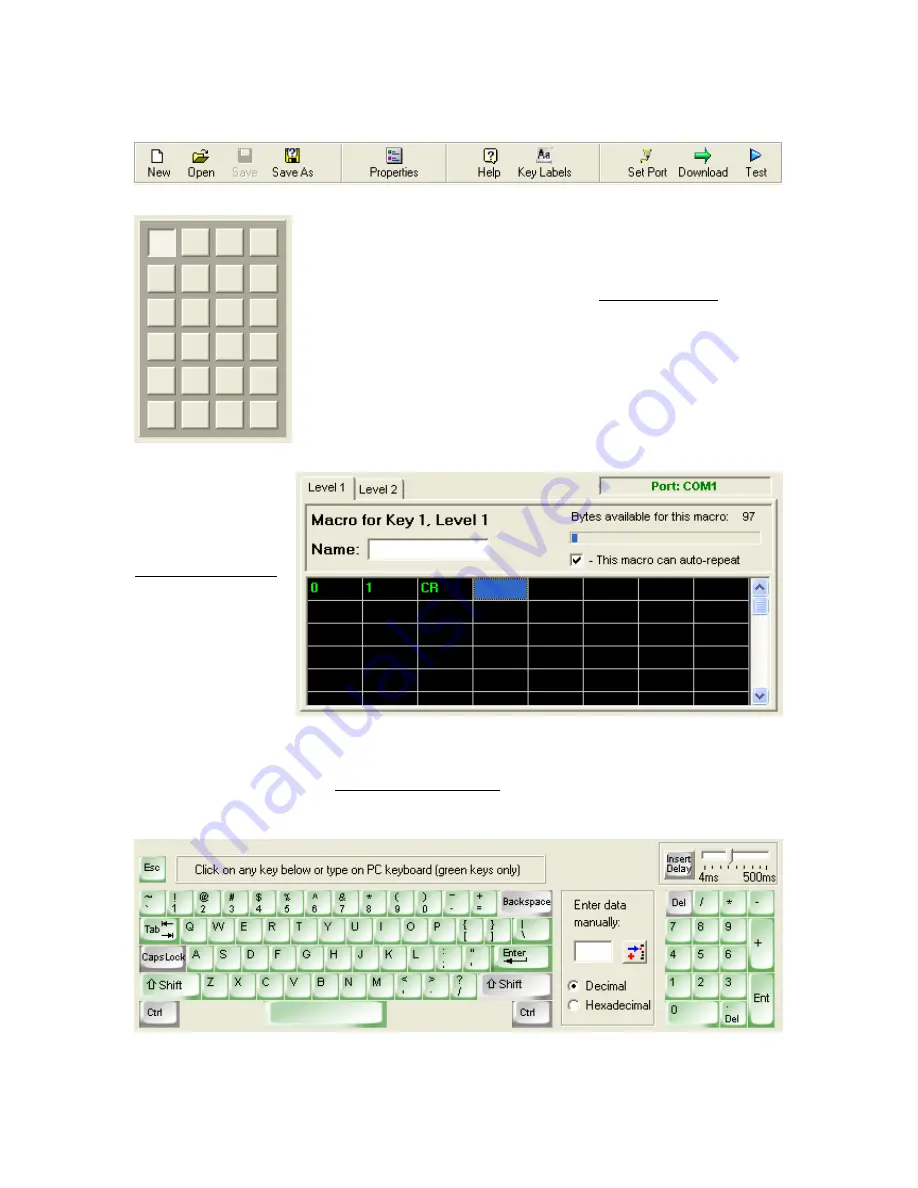
The top row of buttons accesses the major functions of the program.
At the center left of the screen is a Virtual Keypad. It is a
series of gray squares that represent the keys on the actual
keypad hardware.
To the right of this
is a black grid of
rectangles. This
Key Data Editor.
holds the data
associated with
each key on the
keypad.
Every time you select a new gray keypad key, a new set of black grid cells is
available to fill with keystroke data. The bottom of the screen shows a rendition
of a PC keyboard. This Virtual PC Keyboard can be used to place the data into
the black boxes. You may also type the data in.



































