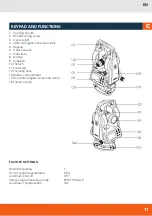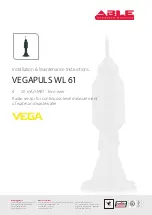16
EN
POWER SUPPY
B
BATTERY STATUS INDICATION
Full power
Effective
Low power but still effective
Very low power, replace the alkaline battery / recharge the NiMH battery pack
The instrument will shortly power off automatically.
Replace the alkaline battery / recharge NiMH battery pack immediately
Power off the instrument and remove the Li-Ion battery
case. Charge the Li-Ion battery outside of the instrument
and insert it again when fully charged.
Operation with batteries:
Insert the batteries into the Alkaline battery case (take
care of correct polarity) and fix the battery case in the
battery compartment.
RECHARGE THE BATTERY
Remove the Li-Ion battery box from the instrument and insert the plug of the charger into the charging
socket of the battery box.
· RED LIGHT at the charger indicates that the batteries are being charged.
· GREEN LIGHT at charger indicates that the batteries have been fully charged.
Before first use of the instrument fully charge the rechargeable batteries.