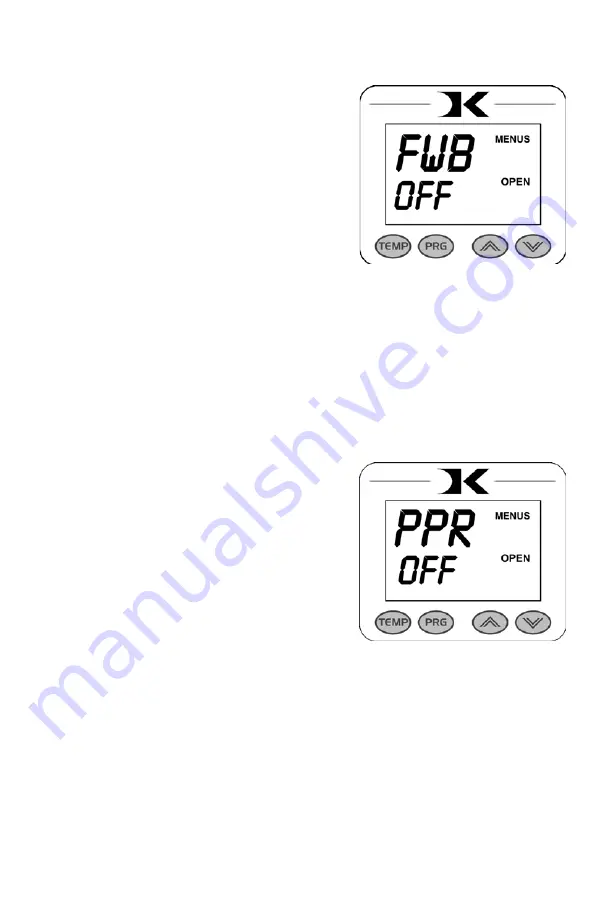
23
Finished Warning Beep
The.press.can.sound.a.beep.on.the.last.
3.seconds.of.the.timer.or.Prepress.timer.
countdown.. This. is. useful. if. the. press.
is. automatic. and. the. operator. needs. a.
warning.that.the.press.is.about.to.finish,..
open,.or.pop-up.dramatically.
After.entering.the.user.menus.(see.top.
of. page. 18),. Press. PRG. until. FWB.
displays..Use.the.arrow.keys.to.set.it.to.
ON.or.OFF.
Press.PRG.to.move.to.the.next.menu.item.
Prepress Timer
The. press. can. cycle. back. and. forth.
between. two. distinct. timer. settings:.
the.normal.countdown.timer,.and.a.2nd.
Prepress.timer..(see.page.6)..This.menu.
item. turns. the. Prepress. timer. ON. or.
OFF.
After. entering. the. user. menus. (see.
top. of. page. 18),. Press. PRG. until. PPR.
displays..Use.the.arrow.keys.to.set.it.to.
ON.or.OFF.
If.PPR.is.set.to.OFF,.pressing.PRG.will.return.to.the.normal.operating.
mode.
If.PPR.is.set.to.ON,.pressing.PRG.will.move.to.the.next.menu.item.








































