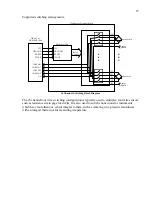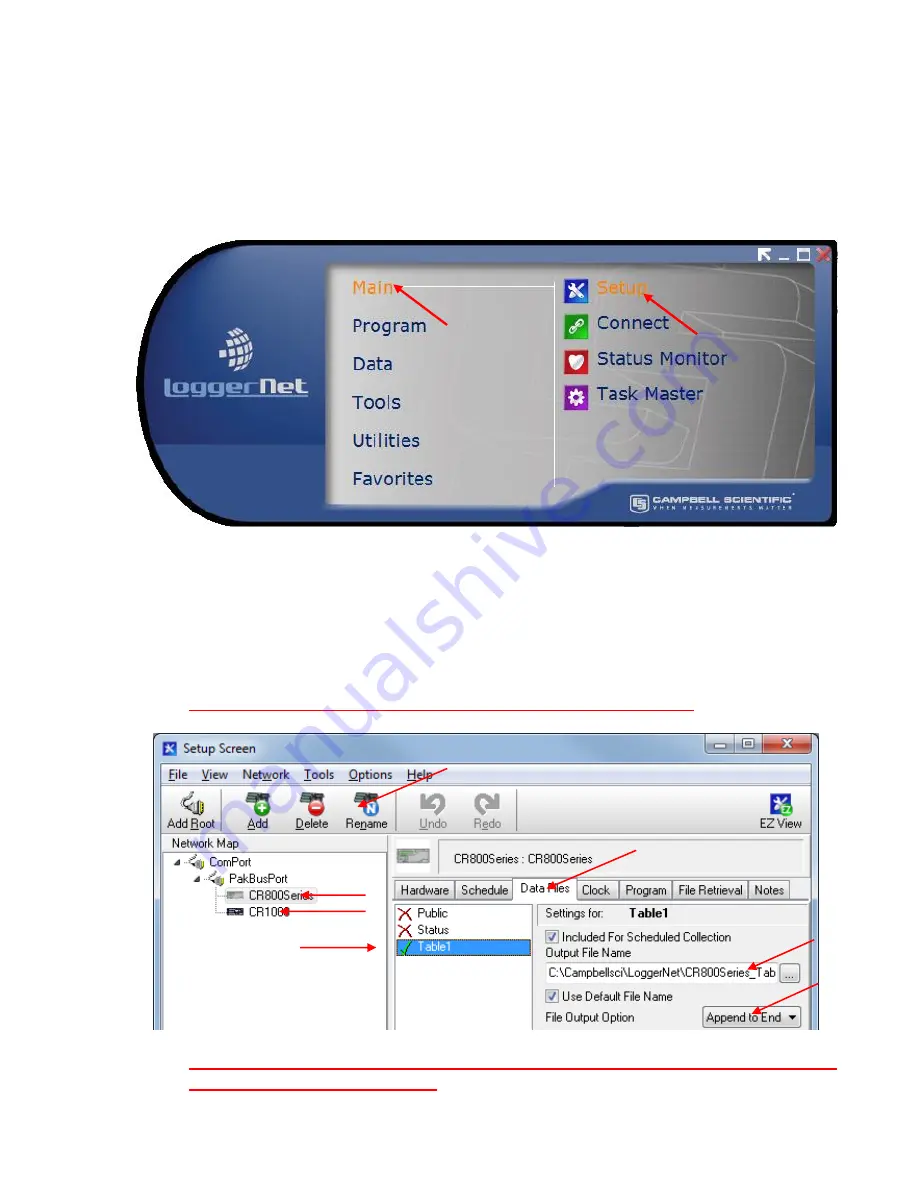
23
E.4 Data Handling
E.4.1 Data Collection Configuration
With the Launch Menu open, hover over “Main” and press “Setup” from the resulting list
of applications.
Select the Datalogger “CR1000”/“CR8000Series”, “Data Files” tab then select “Table1”.
Dataloggers can be renamed by pressing “Rename” button. Renaming the Datalogger
affects the name of the Data file. “Output File Name” option allows changing the file
name, where to collect and store the Data file. “File Output Option” determines whether
new Data collected is appended into one file, overwrites old Data, or creates a new file
every time Data is collected.
C
OLLECTED
D
ATA
T
ABLES ARE SIGNIFIED WITH A GREEN CHECK MARK
.
W
HEN FINISHED
,
PRESS THE
“A
PPLY
”
BUTTON AT THE BOTT OM LEFT OF THE
S
ETUP
S
CREEN TO SAVE ALL SETTINGS
.