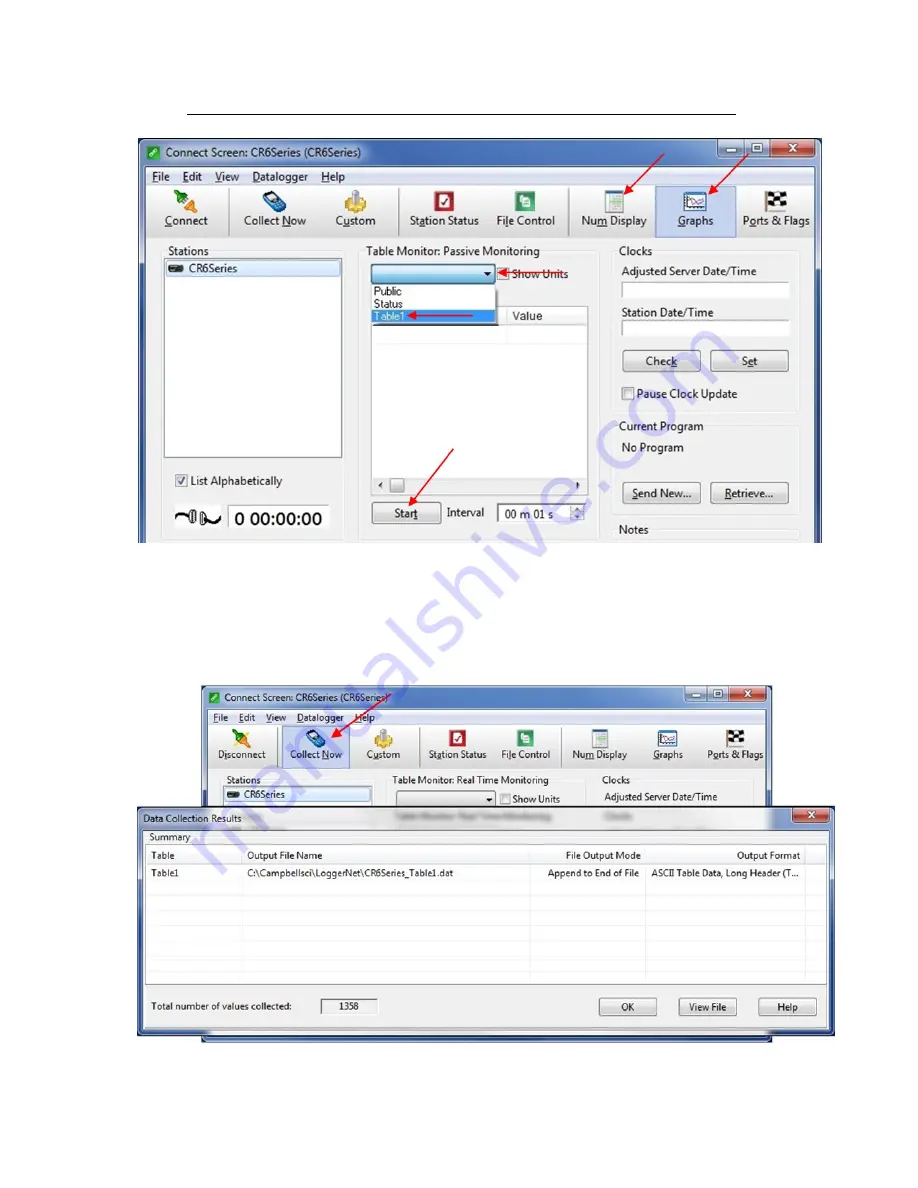
23
If unexpected “NAN” readings appear, refer to Section 5 (Troubleshooting).
Figure 25 - Live Monitoring
E.5.3 Collecting Data
Pressing “Collect Now” collects and stores Data on the computer. After collecting Data a
“Data Collection Results” screen will open.
Figure 26 - Collecting Data
P
LEASE SEE
L
OGGER
N
ET
M
ANUAL FOR MORE SPECIFIC DETAILS REGARDING USE OF THE
SOFTWARE
.
















































