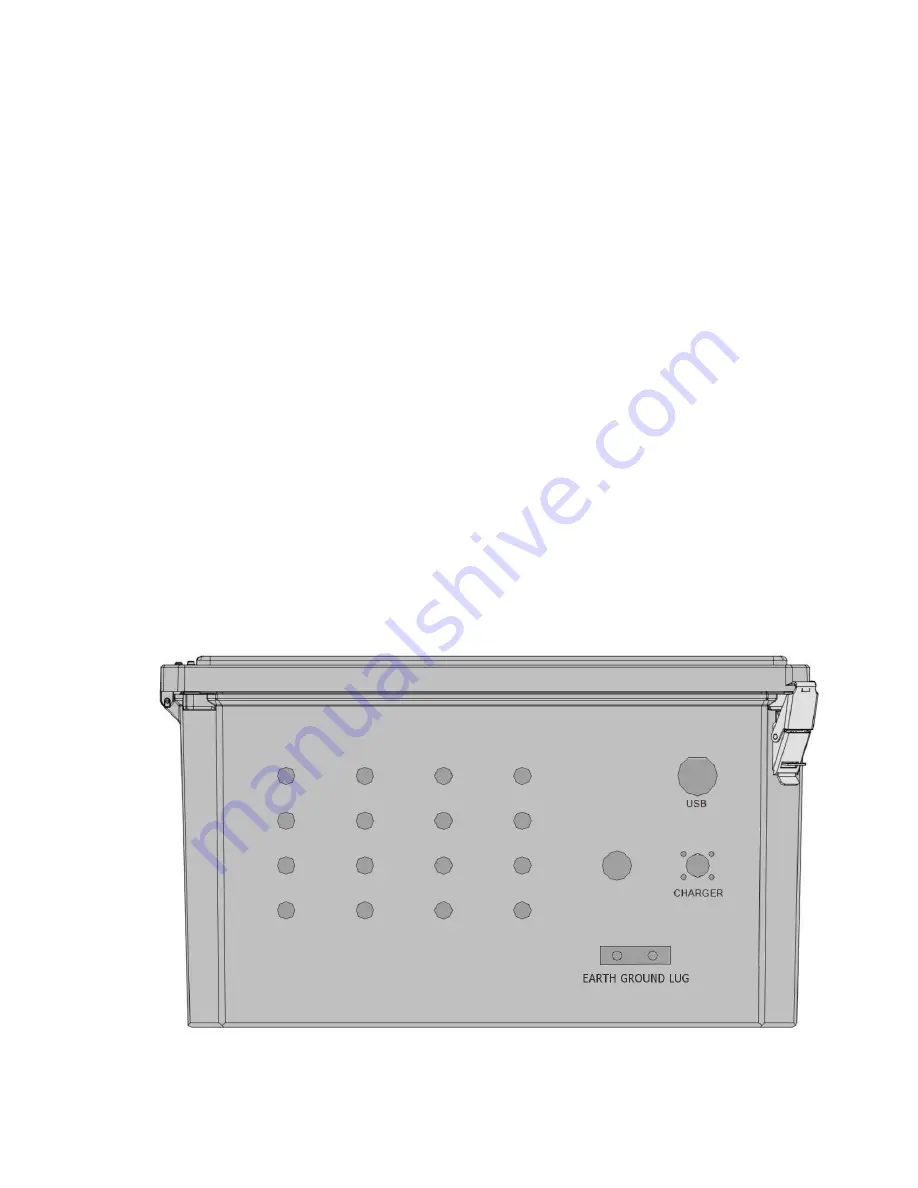
3
3.3 Earth Ground
An earth grounding lug is supplied on the exterior of the Micro-6000 enclosure to connect the
system to earth ground (Figure 3). A grounding rod can be driven (or other suitable attachment to
earth utilized) to ground the system and provide a path to earth for protection against a lightning
strike or other transient voltage. A two to two and a half meter (six to eight foot) copper
grounding rod connected to the Dataloggers grounding lug with a large gauge wire (12 AWG or
larger) is recommended. The earth connection should be made as close to the Datalogger as
possible.
3.4 Gauges
Following enclosure installation, Geokon Vibrating Wire sensors can be connected to the
internal Multiplexer. Please refer to the Multiplexer instruction manual for the appropriate
connection description. Addition Start Guides can be provided for other types of gauges or
custom configurations.
3.5 Communications
Standard direct communications with the Datalogger is established by connecting the Micro-
6000 USB port (Figure 3) and an available USB port on the computer. A COM-113 USB A-A
Male cable is supplied with every new order. A USB Driver for the CR6 must be installed prior
to communications. The Device Configuration Utility can be found under Utilities on the main
LoggerNet Screen.
Figure 3 - Typical Bottom View MICRO-6000












































