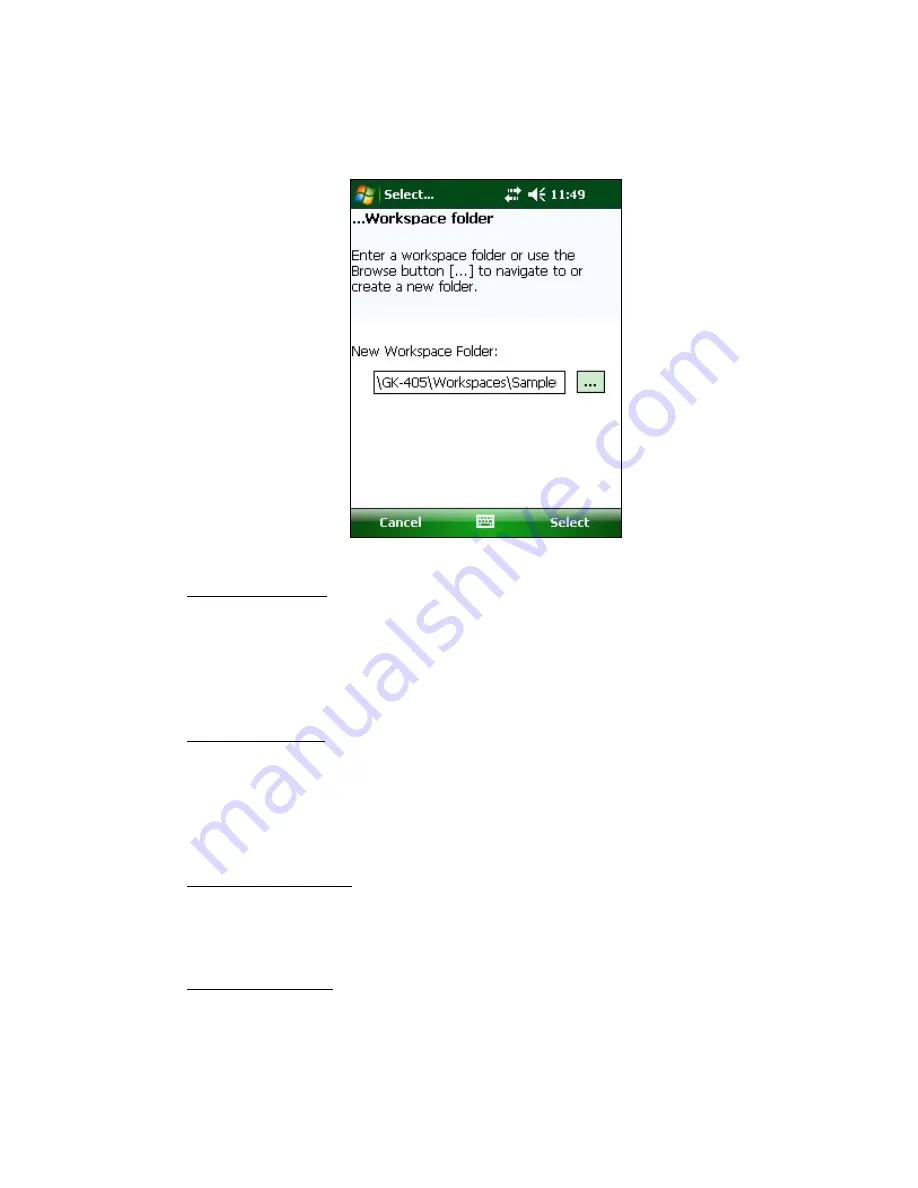
25
If the workspace name is new to the GK-405 VWRA then a workspace folder selection
window is displayed (Figure 39). Select the appropriate folder (or use the default) and a
new workspace is created with the name entered above.
Figure 39 - Workspace Folder Selection
3.4.1.2 Add Project
This menu item allows new projects to be created and added to a workspace. After
tapping on this Context Menu item, the Project Settings Dialog will be displayed and can
be edited. See Section 4.1 for more information regarding project configuration. This
menu item will only be enabled when the workspace is selected.
3.4.1.3 Add Sensor
This menu item allows new sensor configurations to be created and added to a project.
After tapping on this Context Menu item, the Sensor Settings Dialog will be displayed
and can be edited. See Section 4.2 for more information regarding sensor configuration.
This menu item will only be enabled when a project is selected.
3.4.1.4 Delete Element
Project Explorer Elements can be deleted using this Context Menu item. A confirmation
dialog will be displayed before the element is deleted.
3.4.1.5 Edit Settings
This menu item allows configuration editing of the selected Project Explorer Element.
See Section 3.5.2 for more information regarding configuration editing.
















































