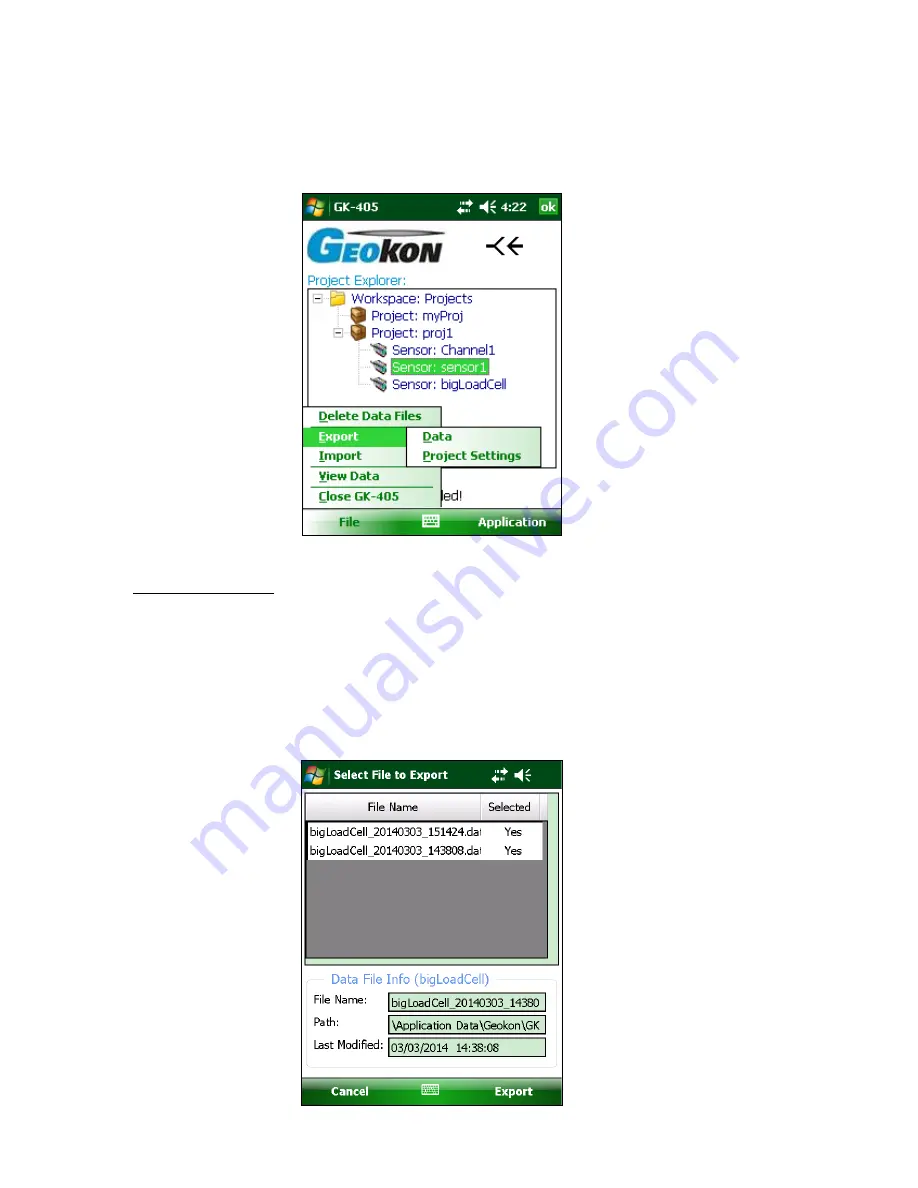
36
3.6.2 Export Menu
The Export menu is used to export sensor data and project element settings to a folder of
the user’s choosing (Figure 59).
Figure 59 - Export Menu
3.6.2.1 Export Data
The Export Data Menu Option allows exporting of data from the current sensor, selected
via the Project Explorer. Figure 60 shows the files available for sensor, “bigLoadCell”. A
file may be selected (or deselected) by tapping in the “Select” column. Multiple files may
be selected for exporting. If a selected file name is too long to fit in the “File Name:” text
box, tap inside the text box and use the arrow keys on the handheld’s external keypad to
scroll left or right.
Figure 60 - Export Data Window
















































