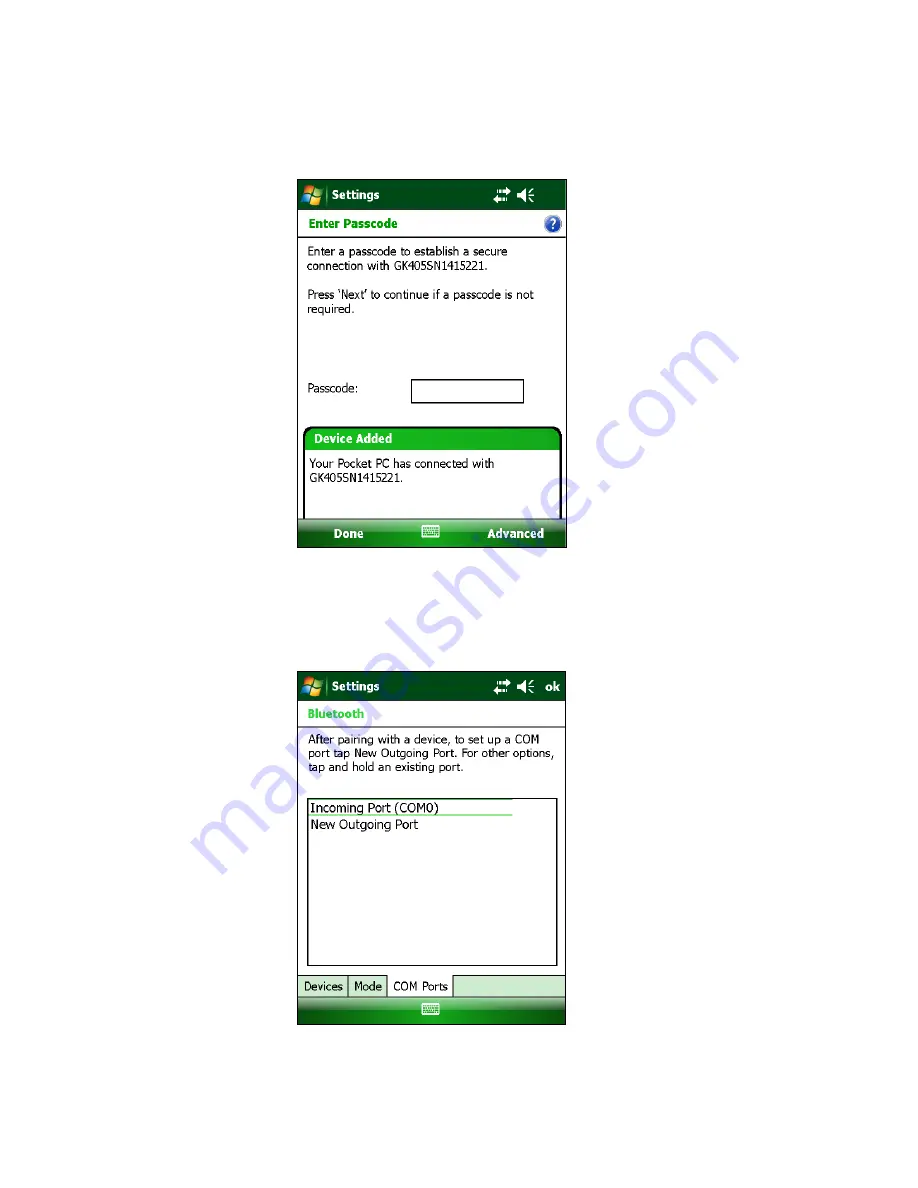
8
5)
A prompt will be displayed for a password; enter “default” and tap “Next” again. If a
partnership with the device is successfully established, the screen will momentarily display
the prompt shown at the bottom of Figure 10 and then return to the Bluetooth Devices screen.
Figure 10 - Enter Passcode
6)
Click on the COM Ports tab, if the “Geokon” device is already assigned to a COM Port skip
to step nine. If no COM Port is assigned, tap on “New Outgoing Port”. In the example shown
in Figure 11, there is no COM Port assigned to a “GK405” device.
Figure 11 - New Outgoing Port
















































