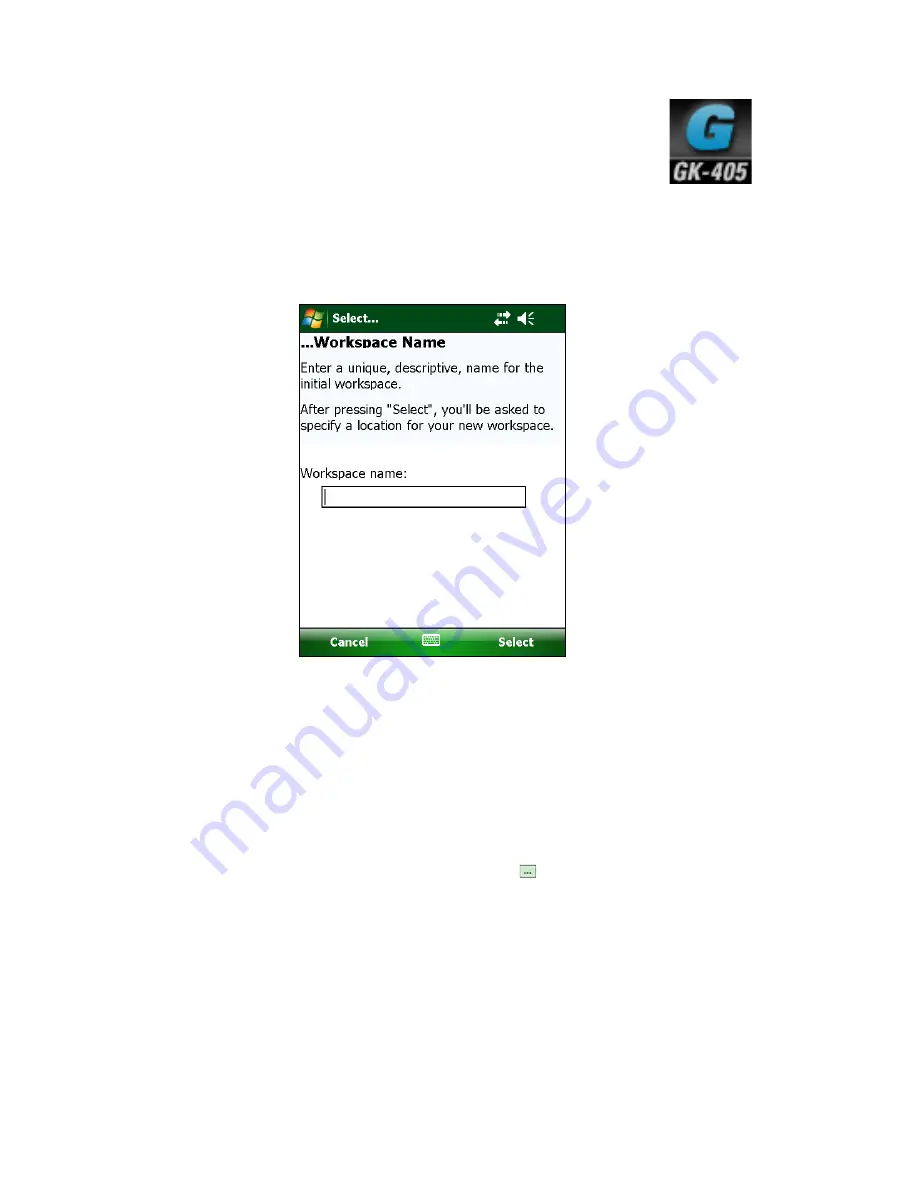
16
2.5 Starting the Vibrating Wire Readout the First Time
The readout software is launched by tapping the Start button (or clicking
Programs) and then selecting the GK-405 icon (shown on the right).
When starting the GK-405 Vibrating Wire Readout Application (GK-405 VWRA) for the first
time, you will be prompted to create a workspace name (Figure 24). The workspace name can be
any combination of letters and numbers and should be descriptive in nature. After creation, this
name will be displayed in the Project Explorer window.
Figure 24 - Select Workspace Name
Once the name of the workspace is selected, you will be prompted to choose or create a folder on
your handheld device where all the workspace elements will be stored (Figure 25). As can be
seen below, the default workspace location is in a folder name the same as the workspace name
under a special shared folder reserved for workspaces. For Windows Mobile devices, this folder
is located at: \Application Data\Geokon\GK-405\Workspaces.
GK-405 VWRA appends the name of the new workspace to this shared folder (see Section 5)
and uses it as the default location for the new workspace. The user is free to select their own
location, either by entering it directly, or the Browse button ( ) may be used to navigate to a
different folder location or to create a new folder (see below). This workspace location will be
stored in the GK-405 VWRA configuration for subsequent application access. After workspaces
are created, all future user access to workspaces is always by name.
















































