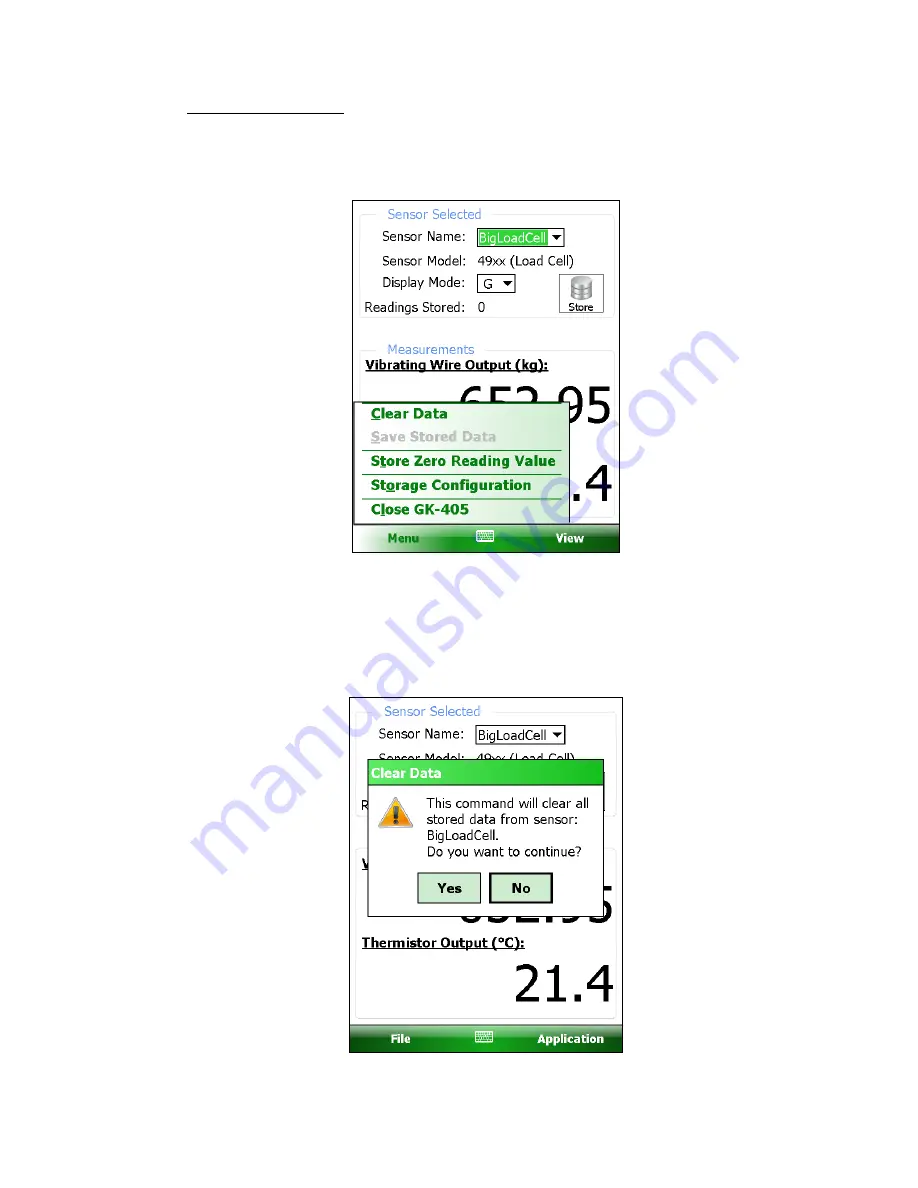
29
3.5.1.1 Menu Options
The Menu options may be opened by clicking on “Menu” in the lower, left corner of the
screen (Figure 45). The available Menu options are outlined below.
Figure 45 - Menu Options
Clear Data:
Allows clearing of all readings stored (in the current session) for the
selected sensor. Tapping this menu option displays the warning shown in Figure 46.
Tapping “Yes” will clear all data (from the current session) and will reset the “Readings
Stored:” counter to “0”. This feature has no effect on previously saved data.
Figure 46 - Clear Data Warning
















































