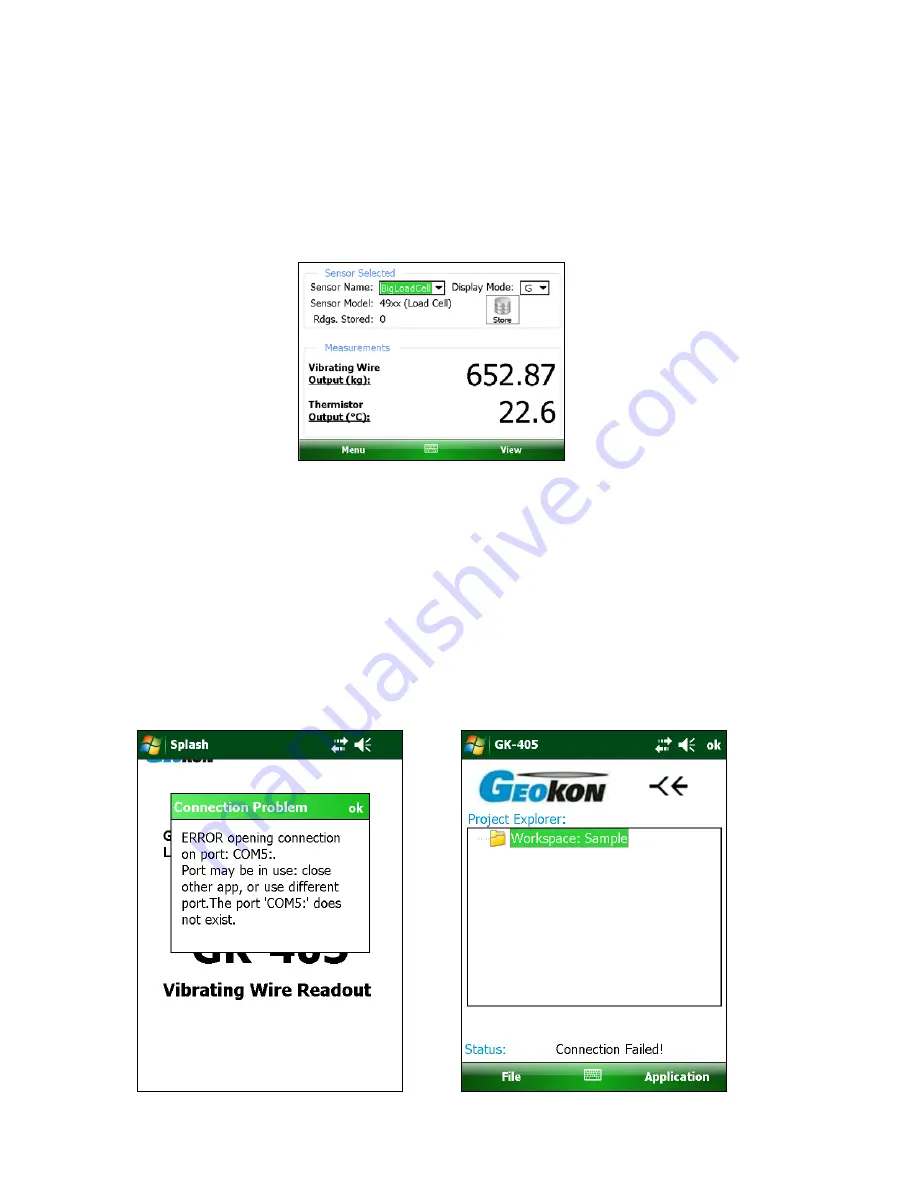
32
Sensor Selection Screen:
This option returns operation to the “Sensor Selection Screen”
where other sensors may be selected, edited, or created. See Section 3.3 for more
information.
Landscape Mode:
This “View” option and its converse, “Portrait Mode”, allow the
orientation of the screen to be changed. Figure 50 shows the “Live Readings – With
Selected Sensor” screen in “Landscape Mode”.
Figure 50 - Live Readings - With Selected Sensor (Landscape Mode)
3.5.2 Edit Settings
As with the Context Menu (Section 3.4.1), tapping the “Edit Settings” menu will invoke
the Settings Editor for the currently selected Project Explorer element. See the Section
4.1, “Project Configurations” for more information on these settings.
3.5.3 Remote Connect with…
If the application displays the status, “Connection Failed” as shown in Figure 51 and
Figure 52 at any time, the steps listed on the following page should be taken.
Figure 52 - Default Initial Screen
Figure 51 - Remote Module Not Found
















































