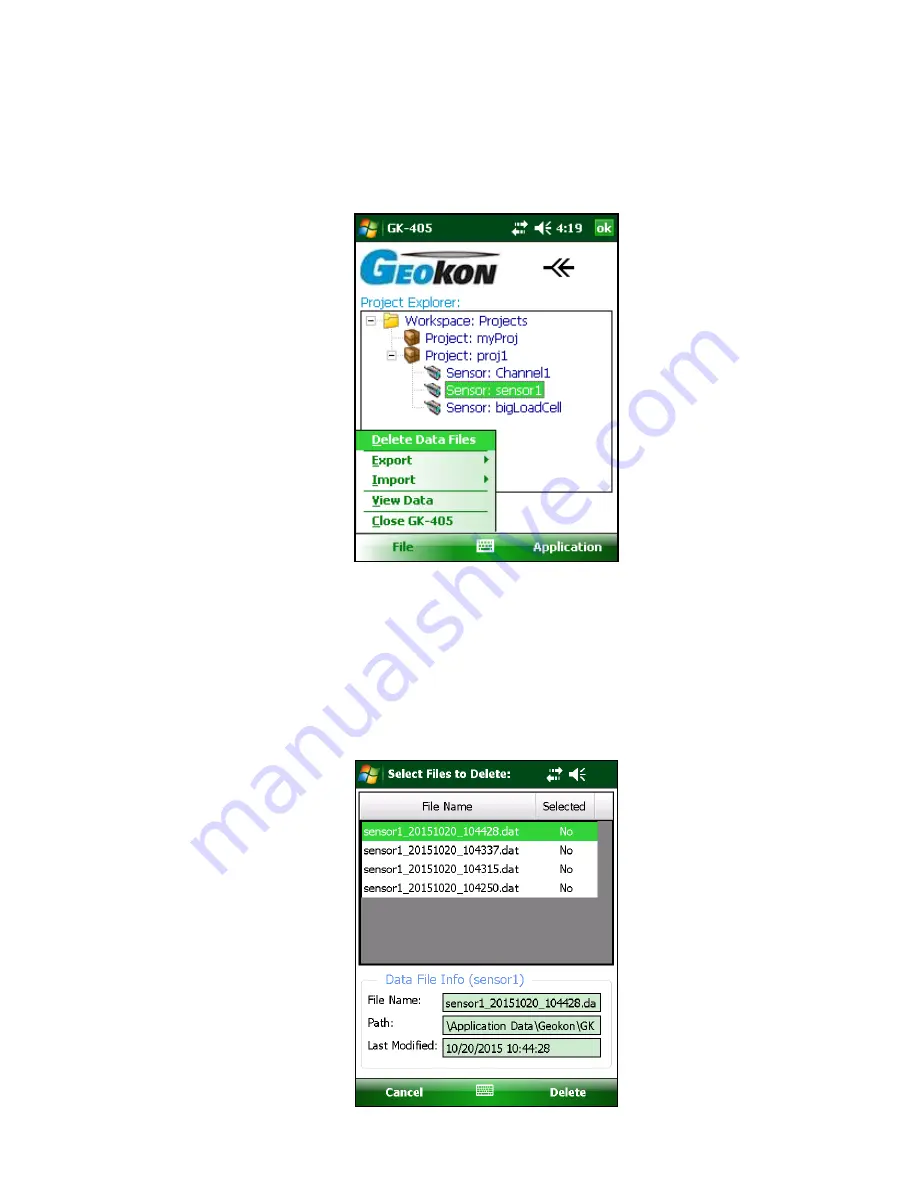
35
3.6 File Menu
The file menu may be opened by clicking on “File” in the lower, left corner of the screen (Figure
57). The file menu is used to import and export Project Explorer element settings along with data
export, viewing and report generation. It also is used to delete previously saved sensor data files.
Figure 57 - File Menu Options
3.6.1 Delete Data Files
If a sensor is selected and contains data files, then tapping on the “Delete Data Files” File
Menu option displays the window shown in Figure 58. Select one or more individual files
or use the “Select All Files” checkbox to select all files. Tapping on “Select” will cause
the GK-405 VWRA to prompt the user to confirm that they really want to delete the
selected files. Tap on “Yes” to finish the deletion.
Figure 58 - Delete Data Files Window
















































