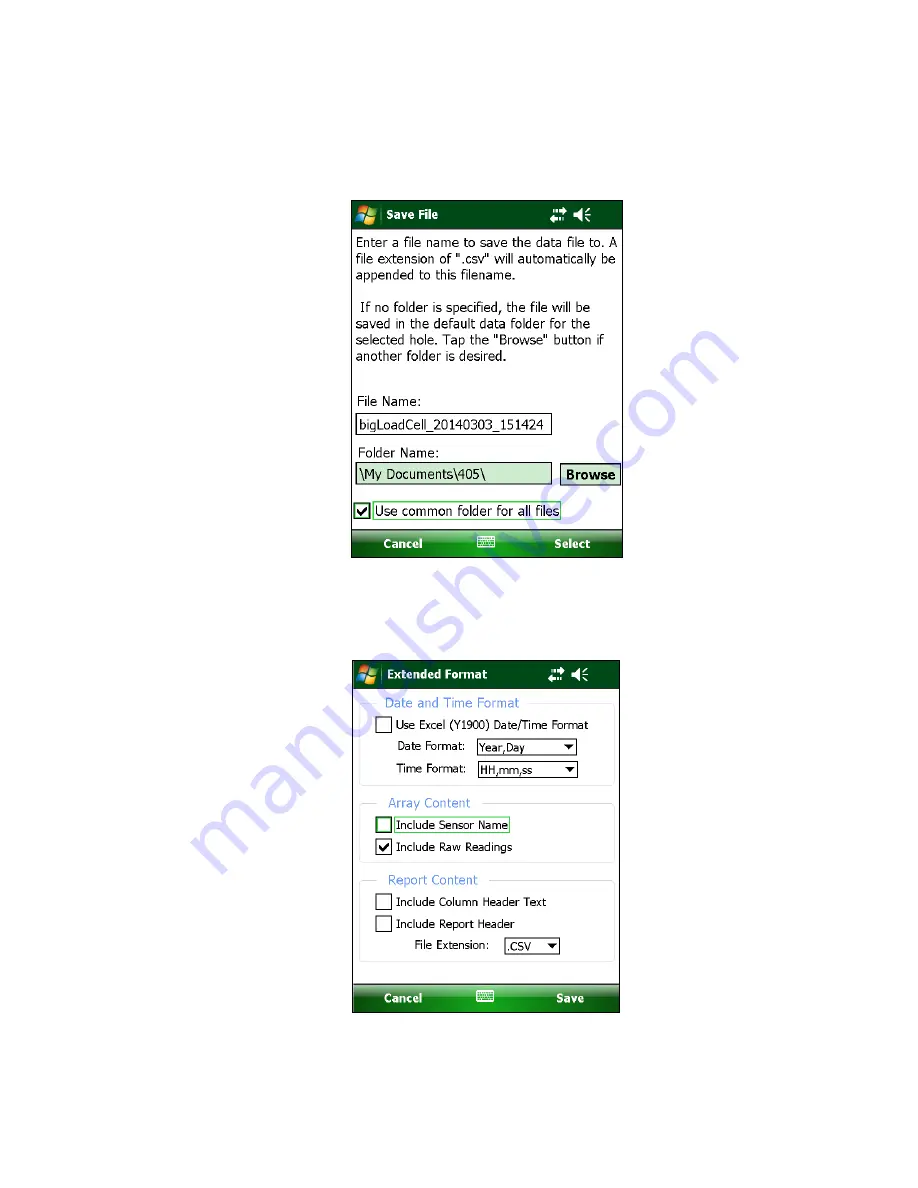
37
Once all the desired files are selected, tap “Export” to display the “Save File” window
(Figure 61) where a new name and folder may be specified for each file. If more than one
file was selected then a checkbox is displayed allowing the same folder to be used for
each file, if desired.
Figure 61 - Save File Window
After all the paths for each file have been specified, the Extended Format window will be
displayed (Figure 62).
Figure 62 - Extended Format Window
The Extended Format Window allows additional formatting options to be applied to the
data before exporting. These options are described on the following page.















































