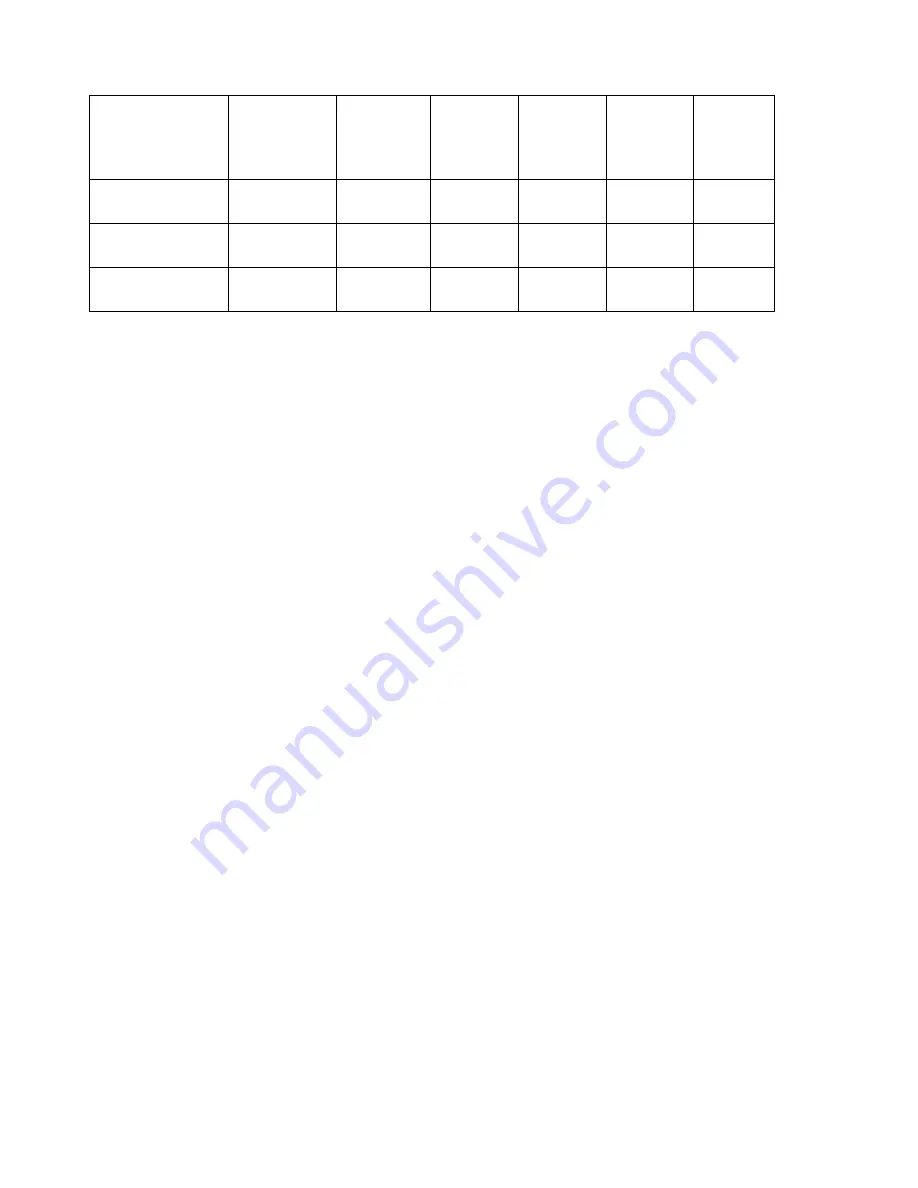
42
Battery
Chemistry
(Two D cells)
Battery
Pack
Voltage
Battery
Capacity
Two
Second
Scan
Rate
One
Minute
Scan
Rate
One
Hour
Scan
Rate
One
Day
Scan
Rate
Lithium
7.2V
19 AHr
10.4 days 613 days
≥
Two
years
≥
Two
years
Alkaline
3.0V
14 AHr
3.2 days 188 days
≥
Two
years
≥
Two
years
Carbon-Zinc
3.0V
5 AHr
1.1 day 66.2 days
≥
One
year
≥
One
year
Table 9 - Approximate Operating Times
The above table assumes a constant temperature environment of 25 °C (not field conditions!).
Battery life is shortened by temperature extremes. For models 8002-1-2 and 8002-1A-2, if the
datalogger is continuously connected to an active computers USB port, all operating power will
be supplied via the USB port. As soon as USB power is lost, the datalogger will immediately
switch over to its internal 3V (or external 12V) battery pack.
Batteries should be replaced when the measured voltage drops below 1.8 VDC (internal D cells)
or 6V (external 12V battery). The datalogger electronics will stop the datalogger from logging
and disable RS-485 communications if the battery goes below 1.6 VDC (internal D cells) or
5.5V (external 12V battery). In this event, a new set of batteries must be installed before the
datalogger becomes operable again. All data and operating parameters are retained when
removing batteries, even for an extended period (years) of time due to non-volatile EEPROM
memory. If the datalogger stopped logging due to low battery voltage, it will resume logging as
soon as new batteries are installed.












































