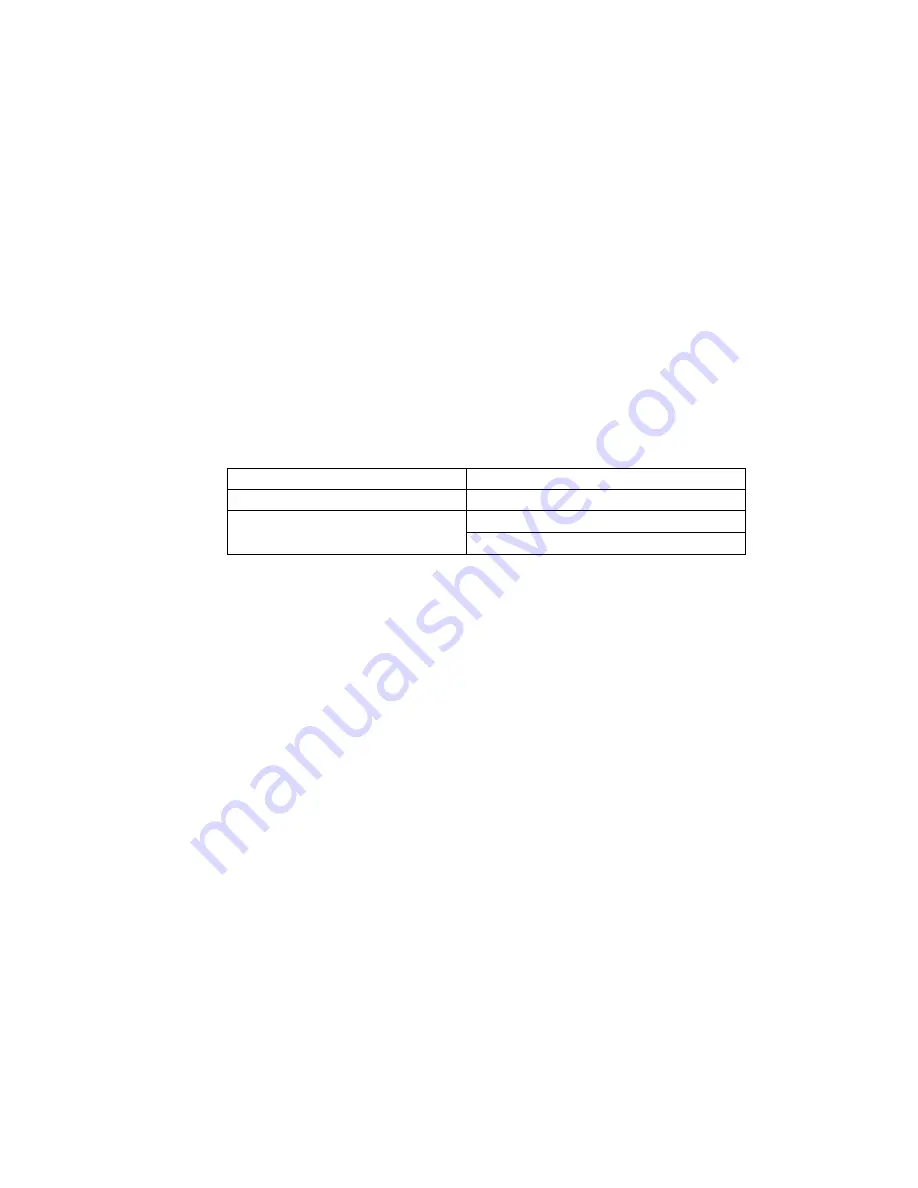
61
8)
Using the 1/4” nut driver, remove the four standoffs securing the printed circuit board to the
case.
9)
Lift the main PCB up to expose the bottom of the board.
10)
Using the 1/8” slotted screwdriver, gently pry the lithium coin cell battery from the battery
holder.
11)
Insert the replacement lithium coin cell into the battery holder (+ side facing out).
12)
Reinstall the main PCB back into the enclosure.
13)
Thread the four standoffs onto the set screws, using the nut driver to gently tighten the
standoffs.
14)
Reconnect the two cables between the battery board and the main PCB. If unsure of where
the cables should be connected to, refer to Table 18 below.
Position on Battery Board
To Main PCB
J4
J3 (J4 for 12V external batteries)
J1
J6 for RS-232 models
J7 for USB models
Table 18 – Ribbon Cable Connections from Battery Board (upper) to Main PCB (lower)
15)
Position the battery board over the standoffs and reinstall using the four 3/8” 6x32 mounting
screws.
16)
For loggers with a cable gland (models 8002-1-1, 8002-2-1, 8002-3-1), wire the instrument
cable into the terminal block as follows:
RED
VW+
BLACK
VW-
WHITE
TH+
GREEN
TH-
SHIELD
S
17)
Reinstall the D cells.
18)
Reinstall the datalogger cover.
Lithium coin cell replacement complete.


































