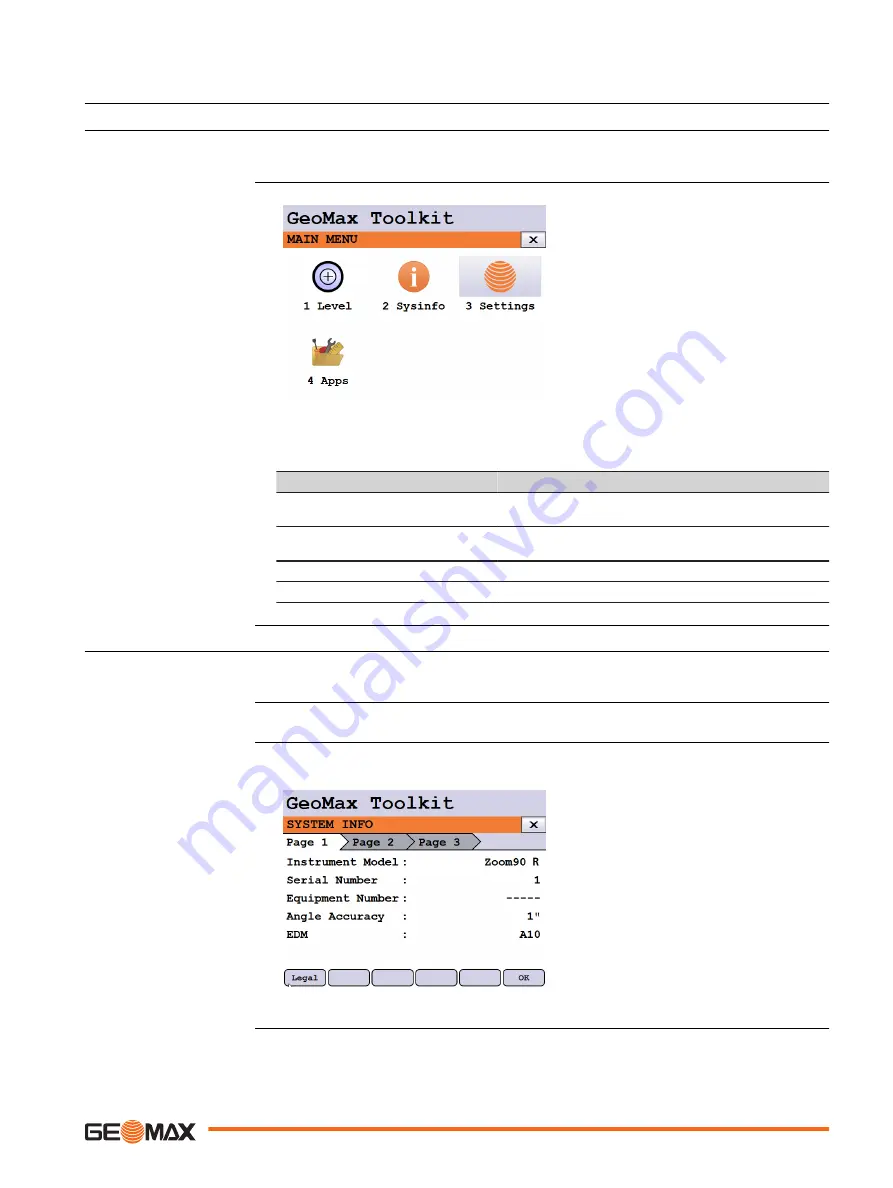
4
Operation
4.1
Main Menu
The MAIN MENU is the starting place for accessing most functionality of the instrument. It is
displayed when selecting the GeoMax Toolkit from the WinCE main screen.
Description of the MAIN MENU functions
Function
Description
1 Level
To select and open Level Up screen. Refer to " Level
up with the electronic level step-by-step".
2 Sysinfo
To select and start Sysinfo. Refer to "4.2 System
3 Settings
To select and start Settings. Refer to "5 Settings".
4 Apps
To select and start Apps. Refer to 6 Apps
4.2
System Information
The SYSINFO screen display instrument, system and firmware information, as well as date and
time.
Select Sysinfo from the MAIN MENU.
This screen displays information about the instrument and operating system.
Legal
To display legal info according
open source software.
Description
MAIN MENU
Description
Access
SYSINFO
Operation
29
















































