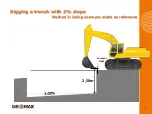Changing the elevation
Method 2: Working with a rotating laser
Possibility 2: Change the laser height
Short-press the „Laser Height“
Button
The elevation changed from
1,40m to 1,30m, and the laser
height changed from 4,71m to
4,61m
Dial-in a new laser height which
is 10cm (0,1m) lower than the
actual, here 4,61m, and
confirm with the checkmark
Note:
-
INCREASE the Elevation to dig DEEPER
-
DECREASE the Elevation to dig HIGHER
28
Summary of Contents for EZDig T
Page 1: ...Manual Version 2 00 Software Version 3 5 1 User Manual EZDig T Menu Language English 1 ...
Page 5: ...Digging a hole Method 1 Using the ground as reference 5 ...
Page 7: ...Digging a hole Method 2 Using surveyor stake as reference 2 50m Surveyor Stake 7 ...
Page 9: ...Digging a 5m wide hole 5m Surveyor Stake 9 ...
Page 15: ...Digging a trench with 2 slope Method 1 Using the ground as reference 15 ...
Page 26: ...Changing the elevation Method 2 Working with a rotating laser 0 10m 4 71m 4 61m 26 ...
Page 36: ...36 ...