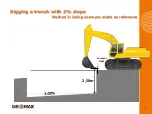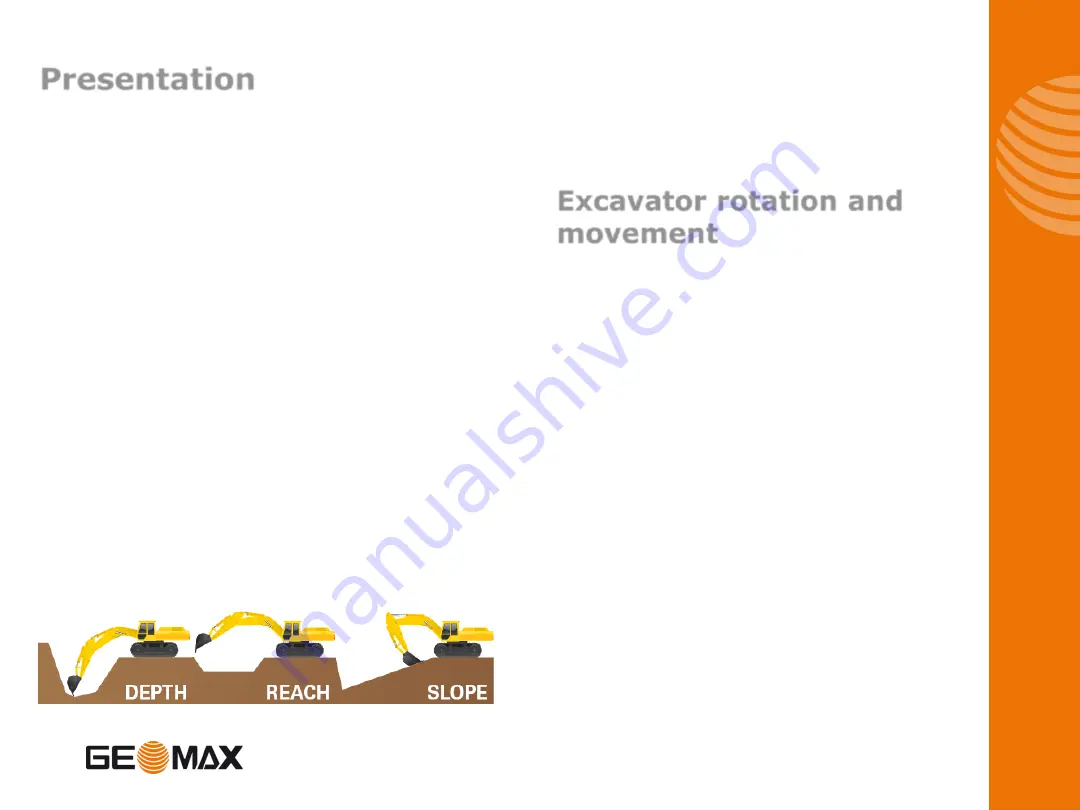
Presentation
Use the system to dig with an excavator to a desired depth and
create a leveled plane or to set a slope and create a tilted surface.
Also use it to determine reach, such as for the width of a trench.
All the digging information is referenced to the left, center or right of
the bucket blade (or teeth) and the depth value shown is the
distance from the actual teeth position to the target depth.
Sensors measure the angle of the boom, stick, and bucket. The
information is transmitted instantly to the cab display. LEDs tell you
how far to dig.
A simple one-time procedure allows the EzDig system to “learn” the
dimensions of your machine. That is how it constantly calculates, in
real
time, where the bucket tip is in relation to the target depth.
Excavator rotation and
movement
With EzDig 1D, the operator has to dig “straight ahead” (only
moving the booms/bucket in and out).
After the target depth has been set, the chassis has to stay
stable. Any rotation of it may produce an error depending on the
inclination.
For a leveled plane, rotation of the chassis can be compensated
by using a fourth sensor as a “pitch” sensor on the chassis. This
will automatically correct forward and backward tilting
movements of your machine as well as rotation, providing
accurate depth information.
The optional 2D sensor allows to slew the cab even with a slope
to dig.
The combined Tilt sensor allows to use tiltable tools.
Every time that the excavator tracks are moved, it’s necessary to
zero again the reference (target) depth on a previous point or,
depending on the setup, take the laser height again.
3
Summary of Contents for EZDig T
Page 1: ...Manual Version 2 00 Software Version 3 5 1 User Manual EZDig T Menu Language English 1 ...
Page 5: ...Digging a hole Method 1 Using the ground as reference 5 ...
Page 7: ...Digging a hole Method 2 Using surveyor stake as reference 2 50m Surveyor Stake 7 ...
Page 9: ...Digging a 5m wide hole 5m Surveyor Stake 9 ...
Page 15: ...Digging a trench with 2 slope Method 1 Using the ground as reference 15 ...
Page 26: ...Changing the elevation Method 2 Working with a rotating laser 0 10m 4 71m 4 61m 26 ...
Page 36: ...36 ...