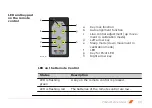1.
Press
to select MAIN AXIS.
WAIT is displayed.
2.
Wait until SET is displayed.
3.
Use the arrow up and down keys on the remote control to change
the calibration value. The height of the laser beam changes with
the calibration value.
4.
Wait until SET is displayed.
5.
if necessary.
6.
•
To save the position:
Press the lock symbol on the remote control.
•
To leave the calibration mode without storing the change:
Turn off the laser.
The SERVICE menu is PIN protected. The menu is only accessible by
authorised service centres.
SERVICE menu
Menu
68