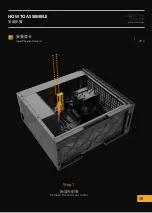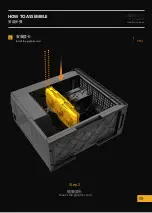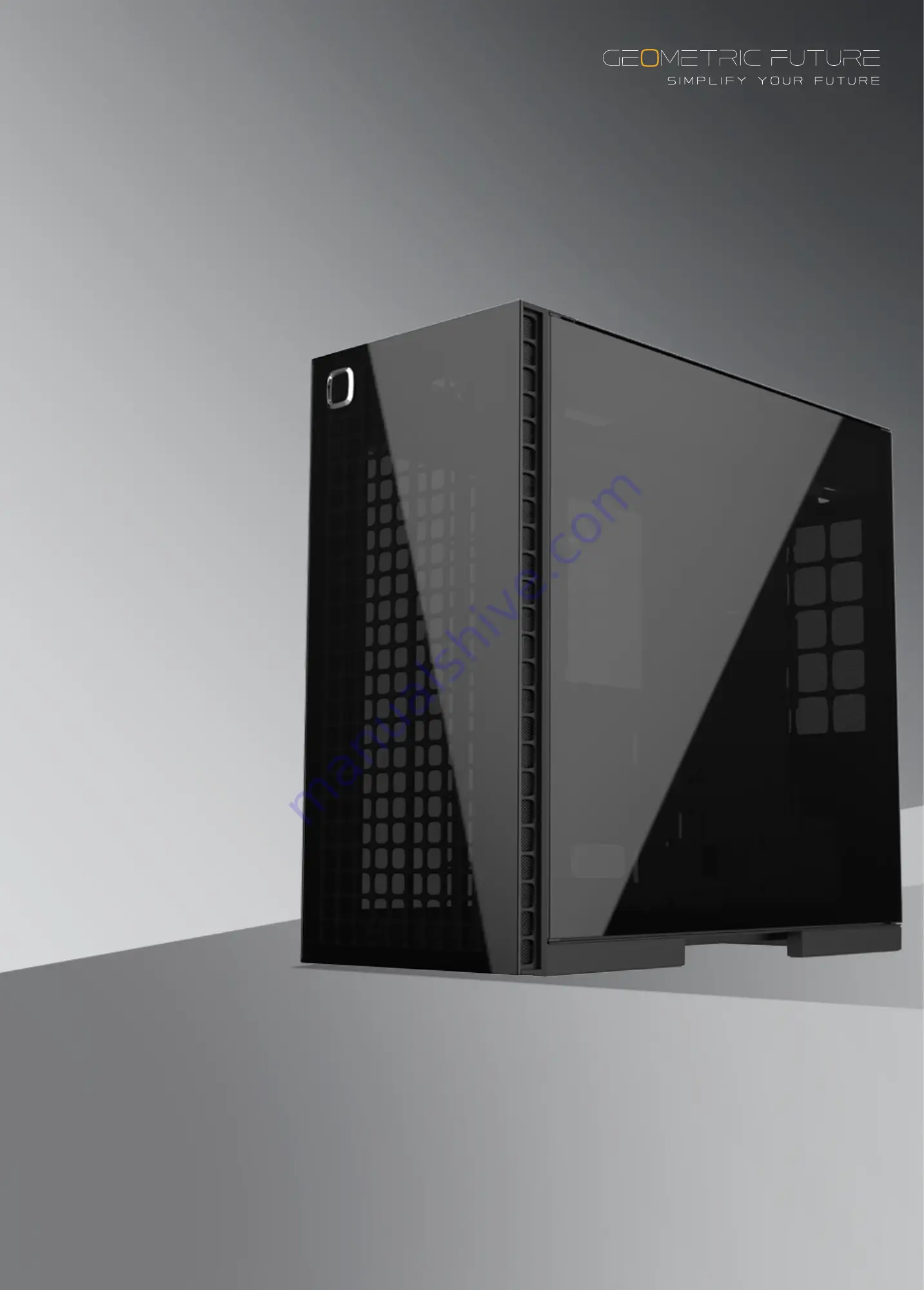Summary of Contents for LOHAN 8
Page 1: ...Model6 UserGuide C E Z A N N E MODEL 6...
Page 2: ...Model 6...
Page 8: ...Modle 6 User Guide HOW TO ASSEMBLE I O 05 2 Install the motherboard I O baffle...
Page 10: ...Modle 6 User Guide HOW TO ASSEMBLE 07 PH2 X 9 X 9 X 1 3 Install the motherboard...
Page 17: ...Modle 6 User Guide HOW TO ASSEMBLE 14 PH2 Step 2 Mount the water cooler bracket and radiator...
Page 18: ...Modle 6 User Guide HOW TO ASSEMBLE 15 Step 3 Mount the water cooler bracket and radiator...
Page 21: ...Modle 6 User Guide HOW TO ASSEMBLE 18 9 PH2 X 4 Install the power cord...
Page 22: ...Modle 6 User Guide HOW TO ASSEMBLE 19 10 Install the power cord...
Page 28: ...Modle 6 User Guide HOW TO ASSEMBLE 25 PH2 13 Put back the end panel and top panel...
Page 32: ...www GeometricFuture com...