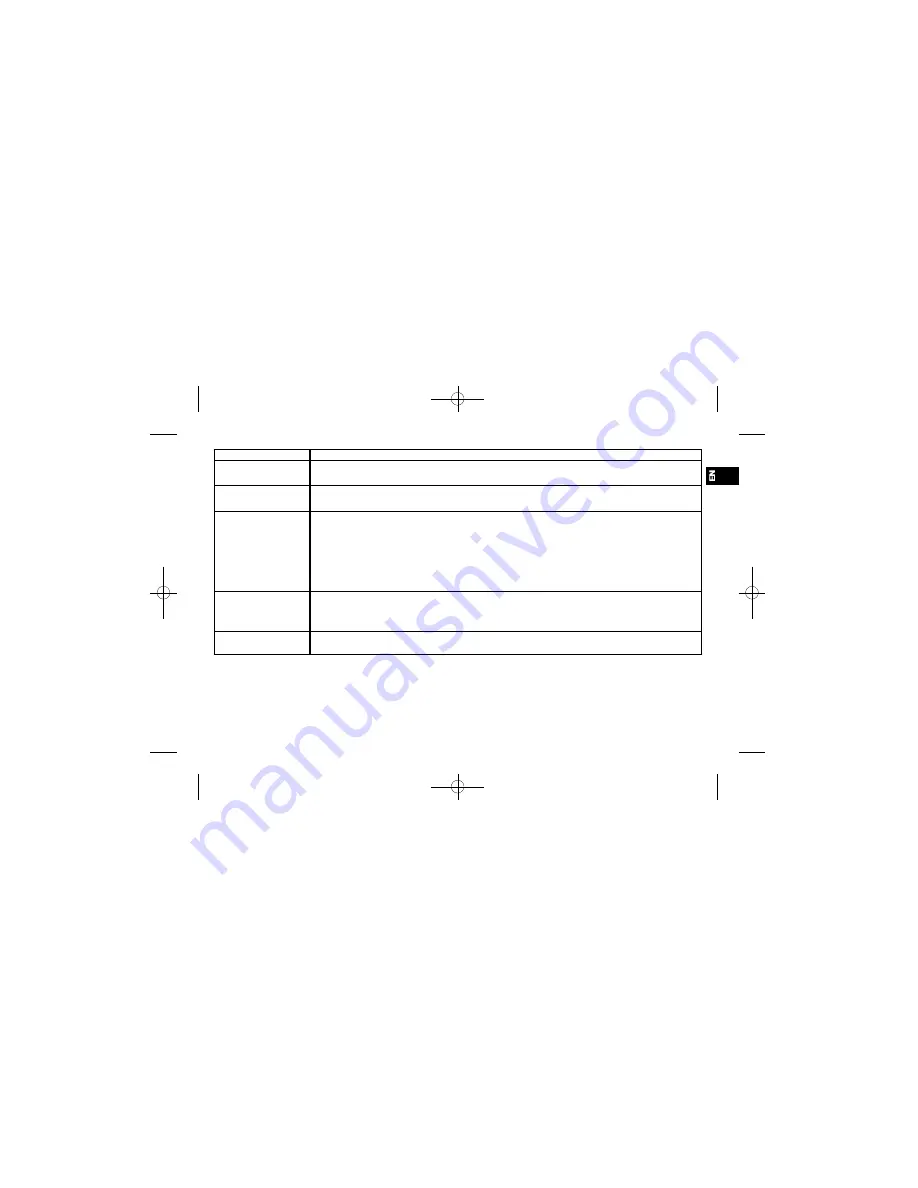
27
26
Problems encountered
Possible causes
1 Nothing is displayed on the screen
1.1 There may be no battery in the device.
1.2 The battery is positioned incorrectly in its compartment. Check the polarities.
1.3 The battery may be dead. If so, it must be changed. Please refer to the “Changing the battery” section.
2 The product is malfunctioning or
part of the screen is blank
Launch an automatic troubleshooting procedure on the device, referring to the “Factory mode” section.
If the procedure does not run properly, bring the device back to the store nearest you.
If the procedure runs properly, change the battery, referring to the "Changing the battery" section.
3 When you walk, the number of
steps does not increase
3.1 The device may be positioned incorrectly. Ideally, it should be placed and worn on your belt (as close as possible to your center of gravity).
First, make sure that the pendulum mechanism (step counting sensor) of the device is functioning properly :
Put the device in STEP mode
Hold the device straight with the screen upright, in your hand
Swing your arm up and down (1~2 per second)
Check on the screen if the number of steps goes up
3.2 Your walking pace is not high enough for the pedometer to detect your steps. In this case, contact your retailer to check the sensitivity of the device.
To check if the device works properly when you walk fast:
put the device in STEP mode
Next, attach the device to your belt, in an upright position
Walk at a fast pace and check on the screen if the number of steps goes up
4 The distance displayed is false or
inaccurate
4.1 The device does not directly measure the distance covered. It calculates it from the number of steps measured. The accuracy for the distance covered is +/-
10%, depending on the length of step and the type of exercise done. Readjust your step length settings, referring to the "Setting step length" section and try to
make your stride regular. The reading is more accurate on less rugged terrain.
4.2 Your device may not be set to the right distance unit (km or miles). Refer to the "Setting the distance unit" section.
5 Accuracy is not the same when you
walk as when you run
Your step length changes depending on whether you are walking or running. Don't forget to adjust your step length whenever you change activities, referring to
the "Setting step length" section.
If you are unable to solve the problem using this table, please contact your retailer or our after-sales service department in the store nearest you.
Dista F100 TLL 24/07/06 16:01 Page 26











